*121441199*
2012
SCHEDULE
Household Income
HI-144
VERMONT
* 1 2 1 4 4 1 1 9 9 *
For the year Jan. 1– Dec. 31, 2012
Please PRINT in BLUE or BLACK INK
This schedule must be attached to the 2012 Renter Rebate Claim (Form PR-141) OR the 2013 Property Tax Adjustment Claim (Form HS-122)
UNLESS you are filing an AMENDED HI-144. Please read instructions before completing schedule.
Claimant’s Social Security Number
-
-
Claimant’s Last Name
First Name
Initial
Month
Day
Year
Spouse or CU Partner Last Name
First Name
Initial
Claimant ’s
Date of Birth
List the names and Social Security Numbers of all other persons (other than a Spouse or CU Partner) who had income and lived with you during 2012. Include their
income in Column 3. If you have more than two “Other Persons” living in your household, record the names and social security numbers on a separate sheet of paper
and include with the filing.
-
-
-
-
Other Person #1
Other Person #2
Social Security
Social Security
Number
Number
Other Person #1
First
Initial
Last Name
Name
Other Person #2
First
Initial
Last Name
Name
Yearly totals of ALL
1. Claimant
2. Spouse/CU Partner
3. Other Persons
members of the household
.
.
.
0 0
0 0
0 0
a. Cash public assistance and relief . . . . . . . . . . a.
.
.
.
b. Social security/railroad retirement/veteran’s
0 0
0 0
0 0
benefits, taxable and nontaxable . . . . . . . . . b.
.
.
.
c. Unemployment compensation/worker’s
0 0
0 0
0 0
compensation . . . . . . . . . . . . . . . . . . . . . . . . . c.
.
.
.
d. Wages, salaries, tips, etc . (See instructions
0 0
0 0
0 0
for dependent’s exempt income .) . . . . . . . . . . d.
.
.
.
0 0
0 0
0 0
e. Interest and dividends . . . . . . . . . . . . . . . . . . . e.
.
.
.
f. Interest on U .S ., state, and municipal
0 0
0 0
0 0
obligations, taxable and nontaxable . . . . . . . .f.
.
.
.
g. Alimony, support money, child support,
0 0
0 0
0 0
cash gifts . . . . . . . . . . . . . . . . . . . . . . . . . . . . . g.
h. Business income . If the amount is a loss,
.
.
.
enter zero. See instructions for
0 0
0 0
0 0
offsetting a loss. . . . . . . . . . . . . . . . . . . . . . . . h.
i. Capital gains, taxable and nontaxable.
.
.
.
If the amount is a loss, enter zero.
0 0
0 0
0 0
See instructions for offsetting a loss. . . . . . . .i.
j. Taxable pensions, annuities, IRA and other
.
.
.
retirement fund distributions .
0 0
0 0
0 0
See instructions. . . . . . . . . . . . . . . . . . . . . . . .j.
k. Rental and royalty income . If the amount
.
.
.
is a loss, enter zero. See instructions for
0 0
0 0
0 0
offsetting a loss. . . . . . . . . . . . . . . . . . . . . . . . k.
l. Farm/partnerships/S corporations/LLC/
Estate or Trust income . If the amount is a
.
.
.
loss, enter zero. See Line i instructions
0 0
0 0
0 0
for only exception to offset a loss. . . . . . . . . .l.
m. Other income (See instructions for examples
of other income) .
.
.
.
0 0
0 0
0 0
Please specify . ___________________ . . . . .m.
.
.
.
n. TOTAL INCOME:
0 0
0 0
0 0
Add Lines a through m . . . . . . . . . . . . . . . . . . n.
31
continued on back
Schedule HI-144
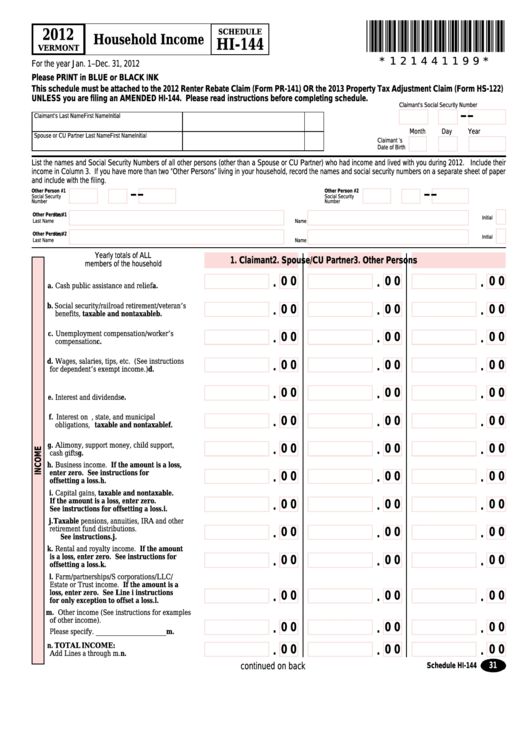 1
1 2
2








