Instructions For Forms 1099-Qa And 5498-Qa - Distributions From Able Accounts And Able Account Contribution Information - 2016
ADVERTISEMENT
Instructions for Recipient
Box 3. Shows your basis in the gross distribution reported in box 1.
Box 4. This box is checked if a program-to-program transfer was made from
Recipient's taxpayer identification number. For your protection, this form may
this ABLE account to another ABLE account.
show only the last four digits of your SSN, ITIN, or ATIN. However, the payer
Box 5. This box is checked if the ABLE account was terminated in 2016.
has reported your complete identification number to the IRS.
Box 6. The designated beneficiary is the individual named in the document
Account number. May show an account or other unique number the payer has
creating the ABLE account to receive the benefit of the funds in the account. If
assigned to distinguish your account.
this box is checked, you (the recipient) are not the designated beneficiary of this
Box 1. Shows the gross distribution paid to you this year from an Achieving a
ABLE account. You and/or the designated beneficiary may be subject to
Better Life Experience (ABLE) savings account.
additional taxes and/or penalties on the box 1 gross distribution. See Form 5329
Box 2. Shows the earnings part of the gross distribution shown in box 1.
and its separate instructions and the Instructions for Form 1040 (line 21, “Other
Generally, amounts distributed that are used to pay for qualified disability
income”).
expenses, or rolled over to another ABLE account within 60 days, are not
included in income. Report taxable amounts as “Other Income” on Form 1040.
Also see Form 5329 and its separate instructions.
ADVERTISEMENT
0 votes
Related Articles
Related forms
Related Categories
Parent category: Financial
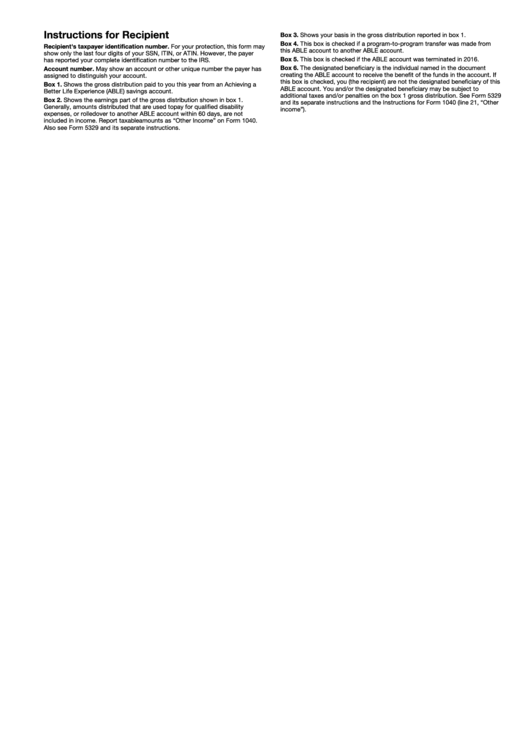 1
1 2
2 3
3 4
4 5
5








