Utah S Corporation
20121
Return
TC-20S
9998
2011
/
/
/
/
For the calendar year 2011, or fiscal year________________ to ________________
mm/dd/yyyy
mm/dd/yyyy
Clear form
_ _ _ AMENDED RETURN (CODE 1 - 4)
_ _ _ Mark “X” if you filed federal Form 8886
Corporation name
Mark “X” if this
is a new address:
Employer Identification Number:
Address
_ _ _ Physical
_ _ _ _ _ _ _ _ _ _ _ __ __ __ _ _
address
City
State
ZIP Code
Utah Incorporation/Qualification Number:
_ _ _ Mailing
address
Foreign country (if not U.S.)
Telephone number
_ _ _ _ _ _ _ _ _ _ _ __ __ __ _ _
Attach a copy of your federal 1120S, pages 1 through 4 (and Schedule M-3 and/or from 1125-A, if applicable). Utah TC-20S Schedules A, H, J and N
are not required if all shareholders are Utah resident individuals and there are no built-in gains or other gains to report under UC §59-7-701.
/
/
1. If this is the first S corporation return, enter the effective date and attach IRS designation letter .......
1 _ __ _ _ _ _ _ _ _ _
mm/dd/yyyy
Resident
IRC 501 and
Nonresident Individuals & Other
Individuals
Other Exempt
Pass-through Entity Taxpayers
Total
2. a. Number of shares
+
+
=
2a
_ _ __ _ _ _ __
_ _ __ _ _ __ _
_ _ _ _ _ _ _ _ _
_ _ _ _ _ __ _ __ __
b. Percentage of shares
+
+
=
2b
100%
_ _ __ _ _ _ __
_ _ __ _ _ __ _
_ _ _ _ _ _ _ _ _
3. If this corporation conducted any Utah business activity during the taxable year, enter “X” .........................................
3 _ _ _
4. If this corporation elected to treat any subsidiaries as a Qualified Subchapter S Subsidiary, enter “X” .........................
4 _ _ _
Enter on Schedule M each Qualified Subchapter S Subsidiary doing business, incorporated or qualified in Utah.
5. Total tax – enter amount from Schedule A, line 17 ....................................................
5 __ __ __ __ __ __ _ _ _ _ _ . 00
6. Total payments – enter amount from Schedule A, line 20 ........................................
6 __ __ __ __ __ __ _ _ _ _ _ . 00
7. Tax due – subtract line 6 from line 5 (not less than zero)...........................................
7 _ __ __ __ __ __ _ _ _ _ _ _ . 00
8. Penalties and interest (see instructions) .....................................................................
8 _ __ __ __ __ __ __ _ _ _ _ . 00
9. Pay this amount – add lines 7 and 8.
.........
9 __ __ __ __ __ __ _ _ _ _ _ . 00
Make check to: Utah State Tax Commission
10. Overpayment – subtract line 5 from line 6 (not less than zero) .................................
10 __ __ __ __ __ __ _ _ _ _ _ . 00
11. Amount of overpayment on line 10 to be applied to next taxable year .......................
11 __ __ __ __ __ _ __ _ _ _ _ . 00
12. Refund – Subtract line 11 from line 10.......................................................................
12 __ __ __ __ __ __ _ _ _ _ _ . 00
USTC USE ONLY
Under penalties of perjury, I declare to the best of my knowledge and belief,
this return and accompanying schedules are true, correct and complete.
Signature of officer
Title
Date
Check here if the Tax Commission
SIGN
may discuss this return with the
HERE
preparer shown below (see page 5)
Preparer’s signature
Date
Preparer’s phone no.
Preparer’s PTIN
Paid
Preparer's
Name of preparer’s firm (or yourself, if self-employed)
Preparer’s EIN
Section
IMPORTANT: To protect your privacy, use the "Clear form" button when you are finished.
Preparer’s complete address (street, city, state, ZIP)
Clear form
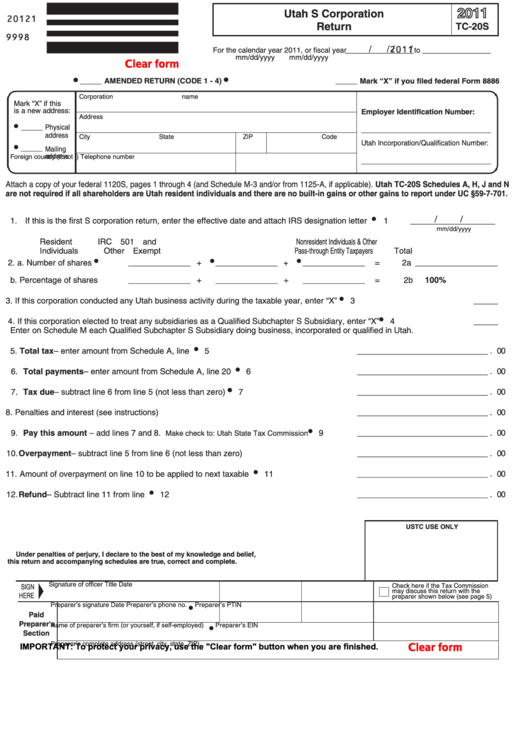 1
1 2
2 3
3 4
4 5
5 6
6 7
7 8
8 9
9 10
10 11
11 12
12 13
13








