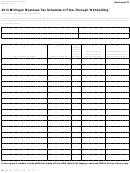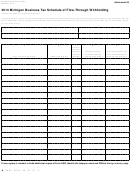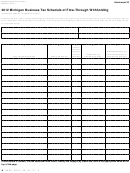Form Wh-1616 - Business Tax Telefile Instructions For Sc Withholding
ADVERTISEMENT
STATE OF SOUTH CAROLINA
1350
DEPARTMENT OF REVENUE
WH-1616
BUSINESS TAX TELEFILE INSTRUCTIONS
(Rev. 8/10/10)
FOR SC WITHHOLDING
3378
(803) 898-5918
As a South Carolina business owner you have the option of filing your withholding tax return by touchtone telephone. You
may also close your account by touchtone telephone. The Business Tax TeleFile System is available 24 hours / 7 days a
week. The system affords a major convenience for qualified filers with a zero payment amount or refund due with the
return for the quarter. First time users are required to register their SC Withholding number during the initial
telephone call to establish a PIN. (Personal Identification Number)
To start the process, dial (803) 898-5918 and follow the voice instructions.
To register your SC Withholding number:
1. Enter your 9-digit SC Withholding number that begins with 25.
2. Create a 4-digit personal identification number ("PIN").
3. Transfer to file Withholding Tax return (optional).
To file your Quarterly Tax Return (WH-1605):
1. Enter your 9-digit SC Withholding number that begins with 25.
2. Enter the 4-digit PIN number that you selected.
3. Withholding returns are filed on a quarterly basis.
To file a 1st Quarter return, press 1.
To file a 2nd Quarter return, press 2.
To file a 3rd Quarter return, press 3.
To file a 4th Quarter return, press 4.
4. Enter the tax year for which you are filing using a 4 digit year.
5. Enter the total state tax withheld from all sources for the quarter you are filing.
6. Enter the deposits or payments made during this quarter.
7. Enter the total refund amount expected.
8. Re-enter PIN to complete filing and to receive a confirmation number.
9. Filing is NOT COMPLETE until PIN is Re-entered and Confirmation # assigned!
10. Enter the date of your last withholding liability if you are no longer required to withhold SC Tax.
11. Return successfully filed… filing process completed!
To file Fourth Quarter/Annual Reconciliation (WH-1606):
1. Repeat steps 1 through 7 of the quarterly filing portion (WH-1605).
2. Enter total state tax withheld from all sources.
3. Enter total state wages reported.
4. Enter number of wage and tax statements, W2s and 1099s (with state tax withheld).
5. Re-enter PIN to complete filing and to receive a confirmation number.
6. Filing is NOT COMPLETE until PIN is Re-entered and Confirmation # assigned!
7. Enter the date of your last withholding liability if you are no longer required to withhold SC Tax.
8. Return successfully filed… filing process completed!
The state copies of W2s and 1099s (with state tax withheld) should be submitted with WH-1612.
This process is virtually paperless and takes only minutes to complete. “Step By Step Instructions” and “FAQs” are
posted on our website at under “Electronic Services > Withholding > Forms/Publications/Info". For
tax related issues, contact the DOR Withholding Tax Help Line at (803) 896-1450. For TeleFile support issues, contact
the Electronic Help Desk at (803) 896-1850.
33781014
9
ADVERTISEMENT
0 votes
Related Articles
Related forms
Related Categories
Parent category: Financial
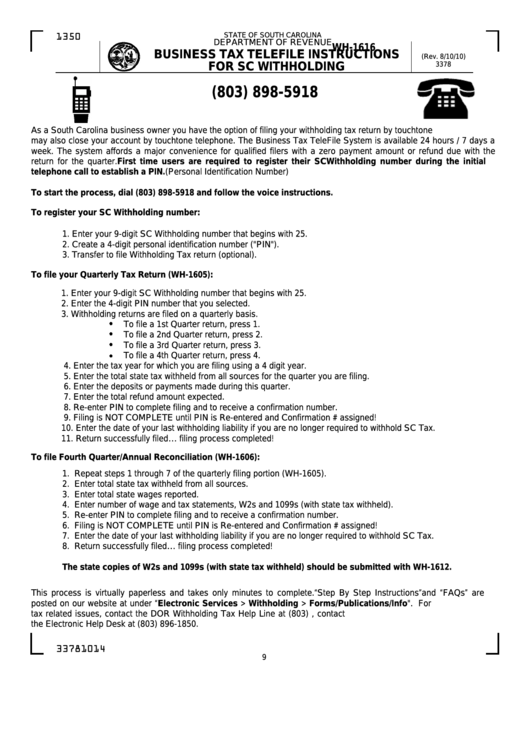 1
1