STATE OF SOUTH CAROLINA
1350
WH-1601
DEPARTMENT OF REVENUE
(Rev. 7/16/12)
Withholding Tax Coupon
3127
Pay WH-1601 electronically at Click on DOR ePay and pay with VISA or MasterCard or by
Electronic Funds Withdrawal (EFW - Bank Draft). Do not mail this form when paying online.
If you submit 24 or more withholding payments in a year, you must pay electronically.
SC Code Section 12-8-1520(D). SC payments must be made at the same time as federal payments.
To apply for a withholding file number, go online to and click on the SCBOS link or complete and submit
form SCDOR-111 (Tax Registration Application).
INSTRUCTIONS FOR FORM WH-1601
1.
Only use BLACK INK on this form and on your check.
2.
You must enter the SC withholding file number. This is a nine digit number beginning with "25".
3.
Enter the Federal Employer Identification Number (FEIN).
4.
Darken the circle by the quarter for which this payment is to be applied. The date on the employee's
paycheck determines the quarter.
5.
Enter the tax year for the payment, "YYYY".
6.
Enter the payment amount. Do not enter a dollar sign $. If entering a whole dollar amount, you must
enter “00” in the cents field. (Example: 154.00)
7.
IMPORTANT - Print the business name and address in the space under the FEIN.
8.
Provide contact name and date. Include a daytime telephone contact number including the area code.
Make check payable to SCDOR and enter the quarter, year and SC withholding file number in the memo section of the
check. Coupon must accompany payment. Do not staple the check to the coupon. Do not fold coupon or check. Only use an
original coupon. Do not send a photocopy.
Mail the completed WH-1601 with payment to:
SC Department of Revenue
Withholding
Columbia, SC 29214-0004
USE BLACK INK ONLY
detach here
STATE OF SOUTH CAROLINA
1350
WH-1601
DEPARTMENT OF REVENUE
(Rev. 7/16/12)
WITHHOLDING TAX PAYMENT COUPON
3127
Darken Quarter (Required)
YEAR
THIS IS NOT A RETURN
SC WITHHOLDING FILE NO.
Paycheck Date Determines Quarter
1st Qtr
2nd Qtr
.
Jan, Feb, Mar
Apr, May, Jun
PAYMENT AMOUNT
3rd Qtr
4th Qtr
Jul, Aug, Sep
Oct, Nov, Dec
FOR FIELD USE ONLY
14-0811
FEIN
Business Name and Address:
SC payments must be made at same time as federal payments.
Contact Name
Date
Phone
Email
Mail to: SC DOR, Withholding, Columbia, SC 29214-0004
31271042
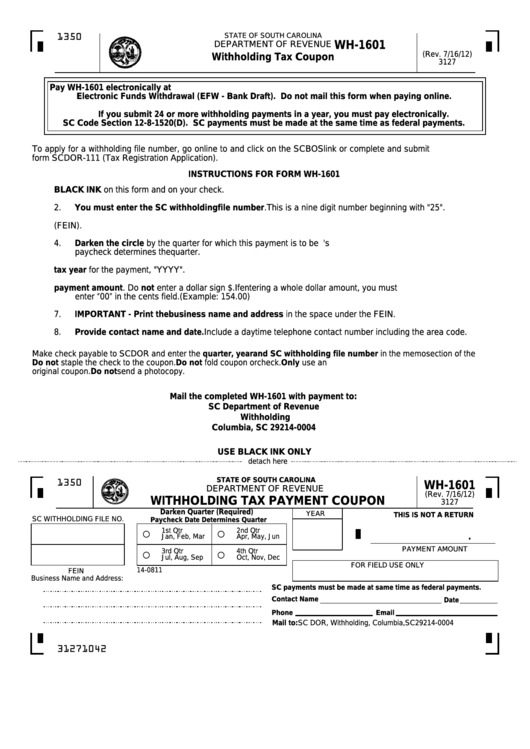 1
1 2
2 3
3 4
4








