2015
Form 1040-V
Department of the Treasury
Internal Revenue Service
What Is Form 1040-V
• To help us process your payment, enter the amount on
the right side of your check like this: $ XXX.XX. Do not
It is a statement you send with your check or money
use dashes or lines (for example, do not enter “$ XXX—”
order for any balance due on the “Amount you owe” line
or “$ XXX
”).
/
xx
100
of your 2015 Form 1040, Form 1040A, or Form 1040EZ.
How To Send In Your 2015 Tax Return,
Consider Making Your Tax Payment
Payment, and Form 1040-V
Electronically—It's Easy
• Do not staple or otherwise attach your payment or Form
You can make electronic payments online, by phone, or
1040-V to your return. Instead, just put them loose in the
from a mobile device. Paying electronically is safe and
envelope.
secure. When you schedule your payment you will receive
• Mail your 2015 tax return, payment, and Form 1040-V in
immediate confirmation from the IRS. Go to
the large envelope that came with this package.
payments to see all your electronic payment options.
How To Fill In Form 1040-V
How To Pay Electronically
Line 1. Enter your social security number (SSN). If you are
Pay Online
filing a joint return, enter the SSN shown first on your
Paying online is convenient, secure, and helps make sure
return.
we get your payments on time. You can pay using either
Line 2. If you are filing a joint return, enter the SSN shown
of the following electronic payment methods. To pay your
second on your return.
taxes online or for more information, go to
Line 3. Enter the amount you are paying by check or
payments.
money order.
Direct Pay
Line 4. Enter your name(s) and address exactly as shown
Pay your taxes directly from your checking or savings
on your return. Please print clearly.
account at no cost to you. You receive instant
How To Prepare Your Payment
confirmation that your payment has been made, and you
can schedule your payment up to 30 days in advance.
• Make your check or money order payable to “United
States Treasury.” Do not send cash.
Debit or Credit Card
• Make sure your name and address appear on your
The IRS does not charge a fee for this service; the card
check or money order.
processors do. The authorized card processors and their
phone numbers are all on payments.
• Enter your daytime phone number and your SSN on
your check or money order. If you have an Individual
Taxpayer Identification Number (ITIN), enter it wherever
your SSN is requested. If you are filing a joint return, enter
the SSN shown first on your return. Also enter “2015
Form 1040,” “2015 Form 1040A,” or “2015 Form
1040EZ,” whichever is appropriate.
1040-V
Form
(2015)
Cat. No. 20975C
Detach Here and Mail With Your Payment and Return
▼
▼
1040-V
Payment Voucher
OMB No. 1545-0074
2015
Department of the Treasury
Do not staple or attach this voucher to your payment or return.
▶
Internal Revenue Service (99)
Dollars
Cents
1 Your social security number (SSN)
2 If a joint return, SSN shown second
3 Amount you are paying by check or
money order. Make your check or
on your return
money order payable to “United States
Treasury”
4 Your first name and initial
Last name
If a joint return, spouse’s first name and initial
Last name
Home address (number and street)
Apt. no.
City, town or post office, state, and ZIP code (If a foreign address, also complete spaces below.)
Foreign country name
Foreign province/state/county
Foreign postal code
For Paperwork Reduction Act Notice, see your tax return instructions.
Cat. No. 20975C
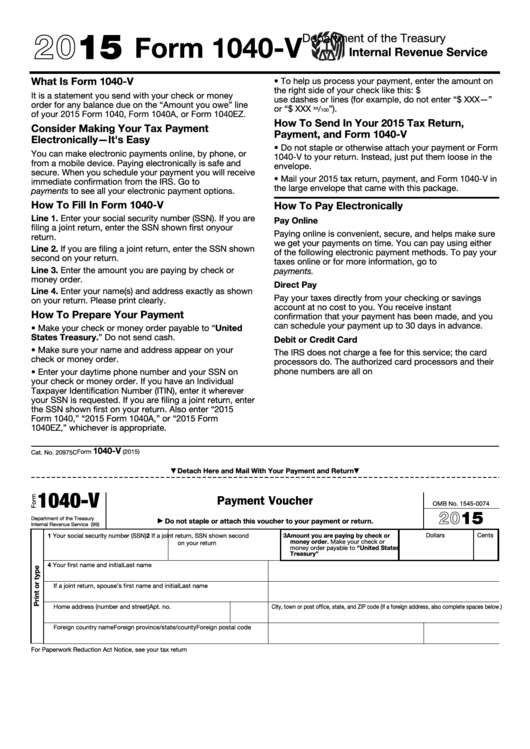 1
1 2
2








