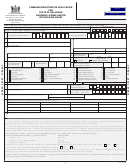Combined Registration Application
Download a blank fillable Combined Registration Application in PDF format just by clicking the "DOWNLOAD PDF" button.
Open the file in any PDF-viewing software. Adobe Reader or any alternative for Windows or MacOS are required to access and complete fillable content.
Complete Combined Registration Application with your personal data - all interactive fields are highlighted in places where you should type, access drop-down lists or select multiple-choice options.
Some fillable PDF-files have the option of saving the completed form that contains your own data for later use or sending it out straight away.
ADVERTISEMENT
Page I
Office use only
State of Maryland - Comptroller of the Treasury
C o m b i n e d R e g i s t r a t i o n A p p l i c a t i o n
See instructions on page IV
All applicants must complete this section.
1 a) Federal Employer Identification Number (See instructions)
8. Indicate registration sought:
Number if registered:
a
Sales and use tax
____________________
__ __ - __ __ __ __ __ __ __
AND
b
Sales and use tax exemption
b) Social security number of owner, officer or agent responsible
for non-profit organizations
____________________
for taxes (must be supplied)
c
Tire recycling fee
____________________
__ __ __ - __ __ - __ __ __ __
d
Admissions & amusement tax ____________________
2. Legal name of dealer, employer, corporation, or owner
e
Employer withholding tax
____________________
f
Unemployment insurance
____________________
3. Trade name (if different from above)
g
Alcohol tax
____________________
h
Tobacco tax
____________________
4. Street address of business location (Post office box not acceptable)
i
Motor fuel tax
____________________
j
Transient vendor license
____________________
_________________________________________________________
City, County and State
Zip code (
)
9. Type of ownership: (Check appropriate box)
nine digits if known
a
Sole proprietorship
e
Limited liability company
_________________________________________________________
b
Partnership
f
Non-Maryland corporation
c
Non-profit corporation
j
Governmental
Telephone number
(__ __ __) __ __ __ - __ __ __ __
d
Maryland corporation
k
Fiduciary
10. Date first sales made
11. Date first wages paid in Mary-
Fax number
(__ __ __) __ __ __ - __ __ __ __
in Maryland:
land subject to withholding:
5. Mailing address (post office box acceptable)
12. If you currently file a consol-
13. If you have employees enter
idated sales and use tax re-
the number of your workers’
turn, enter the number of
compensation insurance
your consolidated account:
policy or binder:
City, State
Zip code (
)
nine digits if known
6. Reason for applying:
14. Date first wages paid to employees
15. Number of
New business
Additional location(s)
performing services in Maryland (Write
empl o yees:
Merger
Purchased going business
N/A if no services performed in Maryland):
Change of entity
Remit use tax on purchases
Reorganization
Other (describe)
7. List previous owner's name and address:
17. Do you need a sales and
16. Estimated gross wages
use tax account only to
paid in first quarter of
remit taxes on untaxed
operations:
purchases?
Yes
No
18. Describe business activity which generates revenue. Specify the product manufactured and/or sold, or the type of service performed.
19. Are you a non-profit organization applying for an exemption certificate?
Yes
No
If yes, enclose a non-returnable copy of IRS determination letter, articles of incorporation, by-laws, and other organization documents.
20. If the location described above is primarily engaged in providing support services to other units of the company, please indicate the nature of
these activities.
Administrative
R&D
Storage
Other (specify)
21. Identify owners, partners, corporate officers, trustees, or members: (Please list person whose social security number is listed in Section A.1b
first.)
Name and social security number
Title
Home address, city, state, zip code
Telephone number
ADVERTISEMENT
0 votes
Related Articles
Related forms
Related Categories
Parent category: Financial
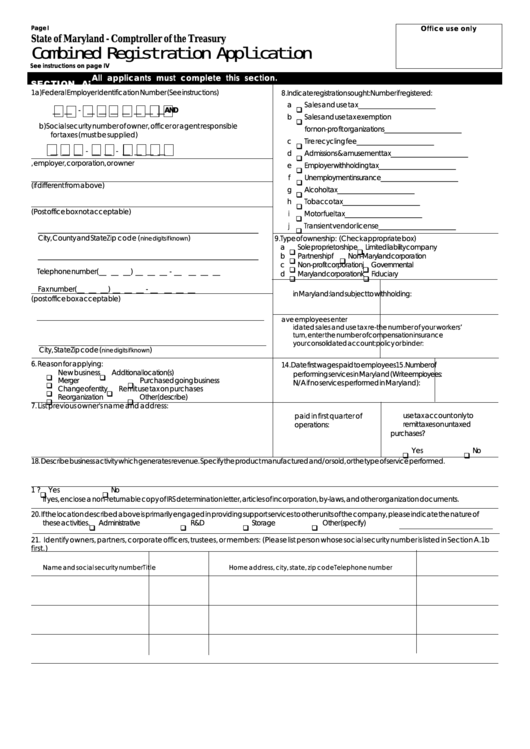 1
1 2
2