EXCESS PROPERTY DECLARATION/CAPITAL ASSET DELETION FORM
(Capital, Non-Capital and Fixed Assets or Supplies and Materials)
1. Capital Asset? [ ] Yes [ ] No Non-Capital equipment? [ ] Yes [ ] No If Yes, Capital Asset or Non-Cap Equip. Tag Number ________________
Capital Asset Department Code: _______________________________ School/Department ______________________________________
2. Hazardous or radioactive waste? [ ] Yes [ ] No: If yes, (Item must be cleared by EHS and tagged before removal)
All UMB Software Programs have been removed and all Data/Information that violates the Health Insurance Portability & Accountable Act (HIPAA)
of 1996 has been deleted? [ ] Yes [ ] No: If no, (Item cannot be removed until deleted). Purchased with external (sponsored) funds? [ ] Yes [ ] No:
If yes, (Item must be cleared by ORD Sponsored Program Administration)
3. Description of Property:
a. Manufacturer ____________________ b. Model No. ____________ c. Serial Number______________ d. Year purchased________________
e. Original cost $___________ f. Original fund source _________________ g. Estimated value $____________ Asking price $______________
4. Condition: [ ] Suitable for use, as is. [ ] Suitable for use with minor repairs. [ ] Scrap for disposal (cleared by EH& S and FS, if required).
5. Present location of property (building, room #, etc.) _______________________________________________________________________
6. If sold, credit funds received to: PROJ: ________ PCBU: ________ FUND: ________ PROG: ________ DEPT:________ ACCT: _______
7. Institutions, organizations or individuals (non- state employees) that might be interested in item: ____________________________________
8. Arrange for commercial storage of property: [ ] Yes [ ] No (NOTE: custodial department will be required to pay for storage costs).
9. Assistance by General Services desired for disposal of surplus? [ ] Yes [ ] No
10. Check the appropriate box below that indicates the reason for disposal.
DESCRIPTION
DOCUMENTATAION REQUIRED
TRADE IN
Copy of approved requisition/PO indicating trade-in.
INVENTORY WRITE-OFF
Missing on Inventory – Letter stating it was not found during
subsequent investigation by the Chairman.
DISCARDED AS UNSERVICEABLE
Documentation that the asset is unserviceable. If no documentation is available, please provide explanation:
_____________________________________________________________________________________________________________________________
STOLEN
Must attach a copy of police report filed on asset.
TAKEN WITH RESEARCHER
Written permission of Department Chairman, Dean, & ORD Sponsored Program Administration
DONATED TO NON-PROFIT
Donations to Non-Profit Org. must have prior approval from the
CHARITABLE ORGANIZATION
UMB Surplus Property Officer.
SOLD
Pending documentation from Surplus Property Officer.
OTHER
Attach appropriate information.
11.
Individual Completing Form ________________________________ Ext. No._______________________ Date______________________
Print Name
Approval _________________________________________________________
Department Head /Administrator
Date
(1)
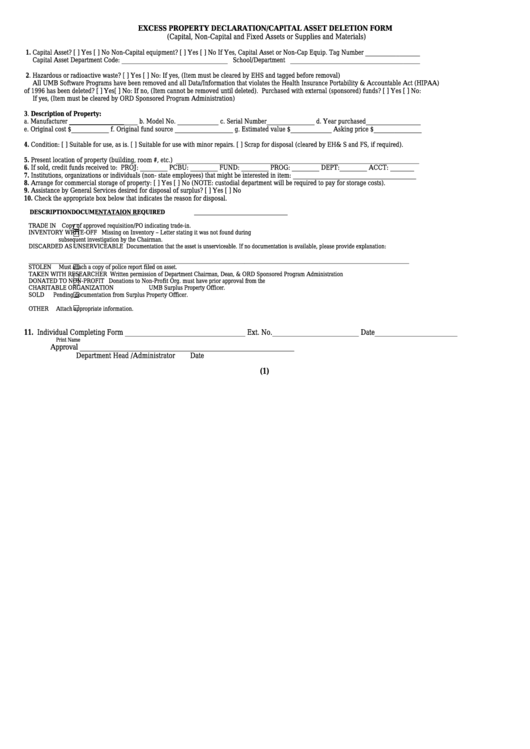 1
1 2
2








