Check if:
Change of Address
Indiana Department of Revenue
NP-20
Indiana Nonprofit Organization's Annual Report
Amended Report
For the Calendar Year or Fiscal Year
Final Report: Indicate
State Form 51062
Beginning _____/_____/_____ and Ending _____/_____/_____
(R6 / 8-12)
Date Closed ______
/
/
/
/
mm
dd
yyyy
mm
dd
yyyy
Due on the 15th day of the 5th month following the end of the tax year.
NO FEE REQUIRED.
Name of Organization
Telephone Number
Address
County
Indiana Taxpayer Identification Number
City
State
Zip Code
Federal Identification Number
Printed Name of Person to Contact
Contact's Telephone Number
If you are filing a federal return, attach a completed copy of Form 990, 990EZ, or 990PF.
Note: If your organization has unrelated business income of more than $1,000 as defined under Section 513 of the Internal Revenue Code, you
must also file Form IT-20NP.
Current Information
1. Have any changes not previously reported to the Department been made in your governing instruments, (e.g.) articles of incorporation,
bylaws, or other instruments of similar importance? If yes, attach a detailed description of changes.
2. Indicate number of years your organization has been in continuous existence. __________.
3. Attach a schedule, listing the names, titles and addresses of your current officers.
4. Briefly describe the purpose or mission of your organization below.
Email Address:
I declare under the penalties of perjury that I have examined this return, including all attachments, and to the best of my knowledge and belief, it
is true, complete, and correct.
Signature of Officer or Trustee
Title
Date
Name of Person(s) to Contact
Daytime Telephone Number
Important: Please submit this completed form and/or extension to:
Indiana Department of Revenue, Tax Administration
P.O. Box 7147
Indianapolis, IN 46207-7147
Telephone: (317) 232-0129
Extensions of Time to File
The Department recognizes the Internal Revenue Service application for automatic extension of time to file, Form 8868. Please forward a copy of
your federal extension, identified with your Nonprofit Taxpayer Identification Number (TID), to the Indiana Department of Revenue, Tax
Administration by the original due date to prevent cancellation of your sales tax exemption. Always indicate your Indiana Taxpayer Identification
number on your request for an extension of time to file.
Reports post marked within thirty (30) days after the federal extension due date, as requested on Federal Form 8868, will be considered as timely
filed. A copy of the federal extension must also be attached to the Indiana report. In the event that a federal extension is not needed, a taxpayer may
request in writing an Indiana extension of time to file from the: Indiana Department of Revenue, Tax Administration, P.O. Box 7147, Indianapolis,
IN 46207-7147, (317) 232-0129.
If Form NP-20 or extension is not timely filed, the taxpayer will be notified by the Department pursuant to I.C. 6-2.5-5-21(d), to file Form NP-20. If
within sixty (60) days after receiving such notice the taxpayer does not file Form NP-20, the taxpayer's exemption from sales tax will be canceled.
*25412111594*
25412111594
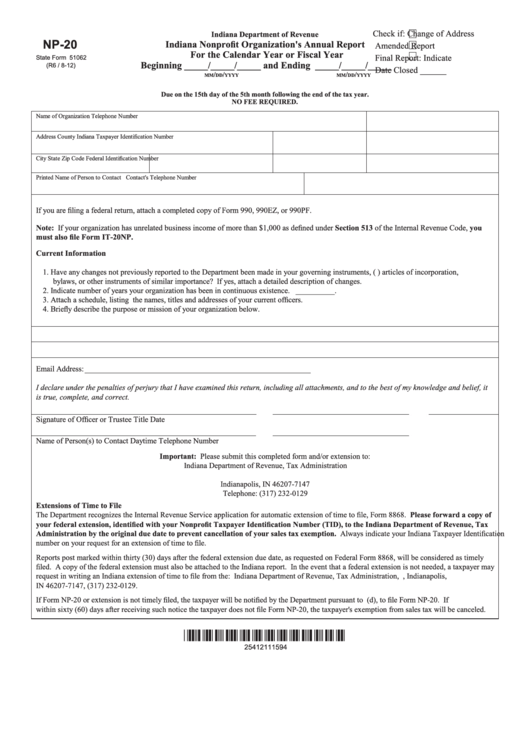 1
1








