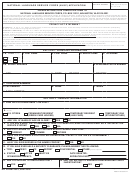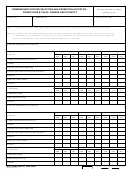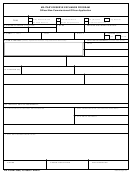COMPLETION INSTRUCTIONS FOR DD FORM 2611
For each Military Service sponsoring an ROTC program, display average and end strength enrollments for all cadets and midshipmen in
scholarship or non-scholarship programs, as follows: (The following section numbers coincide with the numbers on DD Form 2611.)
1. SCHOLARSHIP CADETS. For each of the four Military, Naval, and Aerospace Science levels, display by FY the average and end
strength enrollments for all scholarship cadets in the ROTC program.
a. Military Science I. Display the total number of scholarship enrollments who are classified as “Military Science I level.”
b. Military Science II. Display the total number of scholarship enrollments who are classified as “Military Science II level.”
c. Military Science III. Display the total number of scholarship enrollments who are classified as “Military Science III level.”
d. Military Science IV and V. Display the total number of scholarship enrollments who are classified as “Military Science IV and
V levels.”
e. Subtotals. Display the total number of scholarship enrollments in Military, Naval/, and Aerospace Science levels I through V
(i.e., paragraphs 1a through 1d of this enclosure).
2. SCHOLARSHIP SKILLS. For the requested 4 years, report numbers of all scholarship enrollments in the basic course and the advanced
course.
a. Basic Course. Display for each of the requested FYs, the average and end strengths for all scholarship enrollments in the basic
course of the ROTC program.
b. Advanced Course. Display for each of the requested FYs, the average and end strengths for all scholarship enrollments in the
advanced course of the ROTC program.
3. NON-SCHOLARSHIP CADETS. For each of the four Military, Naval, and Aerospace Science levels, display by FY the average and end
strengths for all non-scholarship enrollments for cadets and midshipmen in the ROTC program.
a. Military Science I. Display the total number of non-scholarship enrollments who are classified as “Military Science I level.”
b. Military Science II. Display the total number of non-scholarship enrollments who are classified as “Military Science II level.”
c. Military Science III. Display the total number of non-scholarship enrollments who are classified as “Military Science III level.”
d. Military Science IV and V. Display the total number of non-scholarship enrollments who are classified as “Military Science IV
and V levels.”
e. Subtotals. Display the total number of non-scholarship enrollments who are in
Military, Naval, and Aerospace Science levels I through V (i.e., paragrpahs 3a through 3d of this enclosure).
4. NON-SCHOLARSHIP SKILLS. For the requested four FYs, report numbers of non-scholarship cadets and midshipmen attending the
basic course and the advanced course.
a. Basic Course. For each of the requested FYs, display average and end strengths for all non-scholarship enrollments in the basic
course of the ROTC program.
b. Advanced Course. For each of the requested FYs, display average and end strengths for all non-scholarship enrollments in the
advanced course of the ROTC program.
5. OPERATIONAL UNITS. For each of the requested FYs, display the number of operational units (e.g., college or university) by category
listed.
a. Hosts. Display the number of fully operational host units.
b. Extension Units, Cross-Towns, or Consortium. Display the number of units supported by a host unit.
c. Subtotals. Display the sum of paragraphs 5a and 5b of this enclosure.
DD FORM 2611 INSTRUCTIONS, FEB 2016
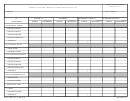 1
1 2
2