Provider, Hospital, And Surgical Center Taxes Instructions - Minnesota Department Of Revenue - 2016
ADVERTISEMENT
MinnesotaCare Tax
2016 Provider, Hospital, and Surgical Center Taxes
Information and instructions for filing your MinnesotaCare tax return (Minnesota Statutes Chapter 295)
What’s New
Your 2016 Annual Return
is Due March 15, 2017
Two-Step Verification
MinnesotaCare Tax Fact Sheets
File your return electronically
We have added an extra layer of security to
We have the following MinnesotaCare Tax
starting
January 23, 2017.
our e-Services system!
Fact Sheets available:
Go to our website and log in to
• #2, Chiropractors
When logging in to e-Services, you will now
e-Services to file or pay.
be asked to enter a verification code along
• #3, Ambulance Services and Emergency
with your username and password. This is
Medical Providers
called two-step verification.
These fact sheets contain information on
Information and Assistance
With two-step verification, you select if we
who is subject to tax and what is taxable. To
send you a verification code through text
download copies of either fact sheet, go to
Website/e-Services
message or email. You will need to enter a
our website at
verification code each time you log in to e-
and type MinnesotaCare Fact Sheets into
Services, unless you select Remember This
the Search box.
Email
Computer. By selecting Remember This
Watch for new fact sheets in 2017!
MinnesotaCare.tax@state.mn.us
Computer, you will not be required to enter
a verification code the next time you log in
Sign Up to Receive Email Updates
Phone
using that machine.
Stay informed about MinnesotaCare taxes!
651-282-5533
Sign up to receive email updates about:
For more information and instructions on
(weekdays, 8 a.m.-4:30 p.m.)
how to set up two-step verification for your
• filing and payment due date reminders
account, go to our website at
651-556-5233
Fax:
• new or updated publications
and type
Two-Step Verification into the Search box.
• educational tax seminars
Business Registration
To sign up, go to our website at
Email:
and select the
business.registration@state.mn.us
red envelope at the bottom of the home
Phone:
page. Enter your email address and select
651-282-5225 or 1-800-657-3605
MinnesotaCare Tax Updates from the list.
Contents
What’s
New. . . . . . . . . . . . . . . . . . . . . . . . .1
Registering for a Minnesota Tax ID
Registering for a Minnesota Tax ID . . . .1
General Information . . . . . . . . . . . . . . .2-3
Electronic Filing and Payments
Before You File, You Need a
apply online at
Filing Due Date/Filing Extensions
or by contacting Business Registration (see
Minnesota Tax ID Number
Estimated Tax Requirements
Information and Assistance on this page).
Before you can file a MinnesotaCare tax
Reporting Business Changes
return and/or make estimated tax pay-
Note: If your business currently has a Min-
Recordkeeping
ments, you must have a Minnesota Tax ID
nesota Tax ID Number for other Minnesota
Statute of Limitations
Number, which is a seven-digit number
taxes, you can add a MinnesotaCare tax
Payment Options
assigned to you when you register with the
account to your number. To update your
Who Must File . . . . . . . . . . . . . . . . . . . . . .4
department.
business information, go to our website
How to File Your Annual Return . . . .5-8
and log in to e-Services or contact Business
If you do not have a Minnesota Tax ID
How to Amend Your Return . . . . . . . . . .9
Registration.
Number, you must apply for one. You can
Managing Your Account Profile
in e-Services . . . . . . . . . . . . . . . . . . . . .9
Worksheet C, Annual Tax Return . . . . .10
We provide our publications in other formats upon
request to persons with disabilities.
1
ADVERTISEMENT
0 votes
Related Articles
Related forms
Related Categories
Parent category: Financial
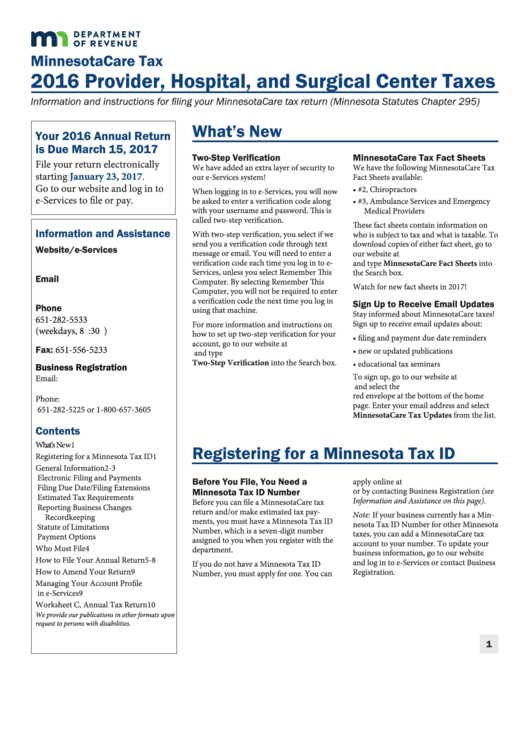 1
1 2
2 3
3 4
4 5
5 6
6 7
7 8
8 9
9 10
10








