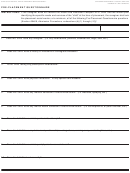STATE OF CALIFORNIA - HEALTH AND HUMAN SERVICES AGENCY
CALIFORNIA DEPARTMENT OF SOCIAL SERVICES
HOW TO APPLY
To become listed on the TrustLine Registry, you must complete the attached application TLR 1 and the TrustLine
Registry Criminal Record Statement (TLR 508). Please follow the fingerprint instructions below for either the Live
Scan Process, Transfer Process, or the Out-Of-State Residents Only Process.
LIVE SCAN PROCESS - Complete this application form (TLR 1). Schedule an appointment to have your fingerprints
scanned at a local Department of Justice Live Scan site. (For a list of Live Scan locations, refer to
https://oag.ca.gov/fingerprints/locations). Take this application form with you to the Live Scan site. After you’ve had
your fingerprints live scanned, submit the completed TrustLine application form (TLR 1) and the TrustLine Registry
Criminal Record Statement (TLR 508) form to the address listed in Box 11 on the TrustLine application form or contact
the CCCRRN at 1-800-822-8490 for information.
Most law enforcement sites will require the use of the Request for Live Scan Service form (TLR 9163) so take the
TrustLine Registry Application (TLR 1) and two copies of the TLR 9163 with you when you get fingerprinted. The law
enforcement office will keep one of the TLR 9163 forms for their records.
If you do not bring your application with you to your fingerprinting appointment, you will not be fingerprinted.
Processing Fees:
DOJ Authorized Live Scan site: There may be a fee charged.
●
Police or Sheriff’s Live Scan site: The only fee charged will be the cost of having the prints rolled or scanned. This
●
fee varies by site and is paid to the law enforcement agency. No other fees will be charged.
TRANSFER PROCESS - If you are currently licensed by the Community Care Licensing Division or working in a
facility licensed by Community Care Licensing, you may transfer your criminal history clearance from Community Care
Licensing Division to the TrustLine Registry Program. Check the appropriate boxes in section 8 and submit the
completed TrustLine application form (TLR 1) and the TrustLine Registry Criminal Record Statement (TLR 508),
along with a photocopy of your I.D. to the address listed in Box 15 of the TrustLine application form or contact
the CCCRRN at 1-800-822-8490 for information. NOTE: A transfer is not possible from county licensed facilities.
OUT-OF-STATE RESIDENTS ONLY PROCESS - Complete this application form (TLR 1) and the TrustLine Registry
Criminal Record Statement (TLR 508). Have your fingerprint impressions placed on one TrustLine fingerprint card (FD
258) by a local law enforcement agency or fingerprint service. Submit the completed application and fingerprint card
to the address listed in Box 15 on the TrustLine application form or contact the CCCRRN at 1-800-822-8490 for
information.
Processing Fees: The only fee charged will be the cost of having the prints rolled or scanned. This fee varies by site
and is paid directly to the fingerprint service. No other fees will be charged.
Page 2 of 4
TLR 1 (12/15)
 1
1 2
2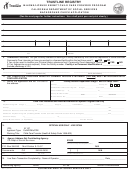 3
3 4
4