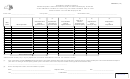Department of Taxation and Finance
RP-6704-C1-Ins (7/17)
Education Department, Office of the State Comptroller, and
Office of Real Property Tax Services
Instructions for Form RP-6704-C1
Joint Statement of School Tax Levy for the 2017-2018 Fiscal Year
Complete this form with final data used for the 2017-2018 school tax levy for each municipality in your school
district. This form must be filed with Forms RP-6704-A1, RP-6704-B1, and RP-6704-B2 for us to process your
STAR reimbursement application.
Note: If your school district already has a worksheet that shows the data requested in columns (1) through (6),
you should complete Items (7) and (8), write See attached across the blank columns, and attach a legible
copy of your worksheet.
Column 1
-
Enter the assessed value used to determine the municipality’s full value. This is not the
same as the assessed value used to compute the tax rate. According to section 1314
of the RPTL, partial exemptions granted for clergy (section 460 RPTL, ORPTS exempt
code 41400) and volunteer firefighters’ associations (section 464(1) RPTL, ORPTS
exempt code 46450) must be added to the taxable assessed value (column 3 of Form
RP-6704-A1) for the purpose of apportioning the tax levy between municipalities. The
school district may also pass a resolution to add other partial exemptions to the
assessed value used to apportion the tax levy. Note: Both the taxable assessed value
for column (3) of Form RP-6704-A1 and the assessed value used for apportionment
reported in this column include the STAR exempt assessed values.
Column 2
-
Enter the equalization rate used in the apportionment of school taxes.
Column 3
-
Enter full values used to apportion the school levy among the municipalities.
Enter the amount of the initial real property tax levy apportioned to each municipality.
Column 4
-
If your school district levies a library tax, do not include the amount of the library levy
on this form. Do not subtract the amount of the levy to be reimbursed to the school
district through the STAR program on this form. The levy amounts in this column are
prior to any adjustments for prior year’s errors and county sales tax credit, which is
apportioned among some of the municipalities in the school district.
Column 5
-
If the amount of the initial levy in column (4) of this form is not equal to the amount of
the final levy reported in column (4) of Form RP-6704-A1, enter the amount of the levy
changed between the initial apportionment and the final levy used to calculate the tax
rates. If the municipality’s levy increased, indicate this with a plus sign (+). If the
municipality’s levy decreased, indicate this with a minus sign (-).
Some examples of adjustments to be reported in this column:
A) If last year’s tax was apportioned incorrectly (for example, if a special rate was
established too late to be used or a clerical error was made) and this year’s tax levy
was adjusted to account for it, enter the amount of the adjustment here.
(B) If your school district is located in multiple counties and receives county sales tax
revenue from one or more of the counties, each county’s sales tax revenue must be
credited only to the municipalities in that county. Enter the amount of the levy offset by
the sales tax credit for the municipalities in the county(ies) providing the revenue here.
Column 6
-
Enter a brief explanation for any adjustments reported in column 5.
Item 7
-
Enter partial exemptions that the school authorities have adopted in a resolution to add
back into the assessed value used for the apportionment process. This is not asking
for the exemptions granted by the school district, only those that are included in the
assessed value for apportionment purposes. Use RPTL law sections or ORPTS
exemption codes. For example, if the school adopted a resolution to add aged
exemptions back into the assessed value for apportionment, this could be indicated by
writing 467 RPTL or 41800.
Item 8
-
This form must be certified by the school district superintendent or business manager.
NEW YORK STATE TAX DEPARTMENT
OFFICE OF REAL PROPERTY TAX SERVICES
STAR UNIT - ATTN TOM SIEBERT
W A HARRIMAN CAMPUS
ALBANY NY 12227-0801
Phone: (518) 474-2819
Fax: (518) 435-8635
E-mail: orpts.star@tax.ny.gov
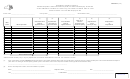 1
1 2
2