Instructions For Form Tr6 - Technical Report
ADVERTISEMENT
TR6
INSTRUCTIONS
PURPOSE OF FORM
This Technical Report, as well as any subsequent reports submitted by the applicant, shall be filed in accordance with Administrative Code
section §28-302.1 of the Building Code and Rules 1 RCNY §103-04. This form will assist the Qualified External Wall Inspectors (QEWI) in
completing a TR6 report in DOB NOW: Safety.
Sub-cycle Type
Sub-cycle 8A — Building Block ending in 4, 5, 6, 9 must file from February 21, 2015 through February 21, 2017
Sub-cycle 8B — Building Block ending in 0, 7, 8 must file from February 21, 2016 through February 21, 2018
Sub-cycle 8C — Building Block ending in 1, 2, 3 must file from February 21, 2017 through February 21, 2019
1 ADDRESS SEARCH
Select one of the two search criteria
Control Number—enter the control number for the building and click on Search. A pop-up will appear with the control number and street
address. Select OK.
Address—enter the house number and street name. Select the appropriate borough from the drop down menu. The Address Result pop-up
window will open. Confirm and select the record with the correct Control Number and address. Click OK.
2 LOCATION
After completing the Address Search the TR6 form will auto-populate the property location details.
3 FILING INFORMATION
After completing the Address Search the TR6 form will auto-populate the filing information in Section 3. The Last Cycle Filing Date will be
populated the first time the form is saved. To Save the TR6 form, click the Save button. A Filing Number will be generated and the field will be
populated.
4 INSPECTION REPORT STATUS INFORMATION
Refer to Definitions of Conditions in rule Administrative Code section §28-302.1
The following fields will be auto populated: Prior Filing Cycle, Prior Filing Sub Cycle and Prior Filing Status.
Enter the Current Cycle: Last QEWI Inspection Date
Select one of the following Current Cycle Filing Status:
SAFE
SWARMP
UNSAFE
5 BUILDING DESCRIPTION
Enter information in the following required fields:
Landmark District: Select yes or no to identify if the building is in a landmarked district.
Exterior Wall Type: Enter the type of exterior walls (Stone, Masonry, Brick…).
Number of Balconies: Enter the number of balconies if applicable.
Walls Subject to Inspection: Select All or Partial S/N from the drop down menu. If needed, refer to Departmental Rule., Section 103-04
6 APPLICANT’S INFORMATION
The Applicant information is prepopulated based on the QEWI’s logon credentials. The License Type field is a drop down listing all licenses
associated with the QEWI. Once the License Type is selected, the NYS Lic. # field will auto-populate. If any of the contact information has
changed, the QEWI must update the eFiling profile.
6a APPLICANT’S STATEMENTS
The QEWI will electronically sign the form by clicking the Applicant's Statement checkbox. The QEWI’s name and the current date will then be
populated.
TR6 Rev. 12/16
ADVERTISEMENT
0 votes
Related Articles
Related forms
Related Categories
Parent category: Legal
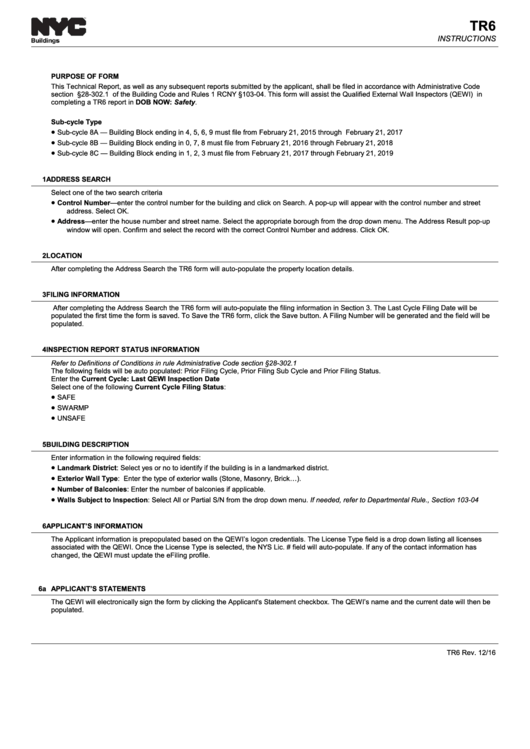 1
1 2
2








