Request for Penalty Waiver
GENERAL INSTRUCTIONS:
PLEASE READ:
•
Please note that the Department cannot consider a penalty waiver request if there is an outstanding tax liability or
missing returns.
•
You can electronically submit a request for a penalty waiver by visiting the Department’s Georgia Tax Center at
https://gtc.dor.ga.gov
LINE BY LINE INSTRUCTIONS:
Section 1 Penalty Information
If you received a notice from the Department showing an amount due, enter the Letter ID listed on the notice.
Check the appropriate tax type and enter the related tax identification number.
Enter Penalty Waiver Amount.
Enter the tax periods related to the Penalty Waiver Amount.
Section 2 Reason for Penalty Waiver Request
Provide an explanation of why you were unable to comply with the tax law.
Section 3 Taxpayer Contact Information
Enter your Name (First, Middle Initial, and Last Name).
Enter your Social Security Number.
Enter your Spouse’s Name (First, Middle Initial, and Last Name), if a joint liability exists.
Enter your Spouse’s Social Security Number, if a joint liability exists.
Enter your Business Name, if penalty owed by business.
Enter Employer Identification Number, if business is being assessed.
Enter Taxpayer’s Address (number, street, and room or suite no., city, state, ZIP code).
Enter Daytime Telephone Number.
Enter Mailing Address (if different from above) (number, street, and room or suite no., city, state, ZIP code).
Section 4 Signatures
Taxpayer or Representative must sign form. If signed by a representative, a Power of Attorney (Form RD-1061)
authorizing the representative to act for the taxpayer must be included with this form.
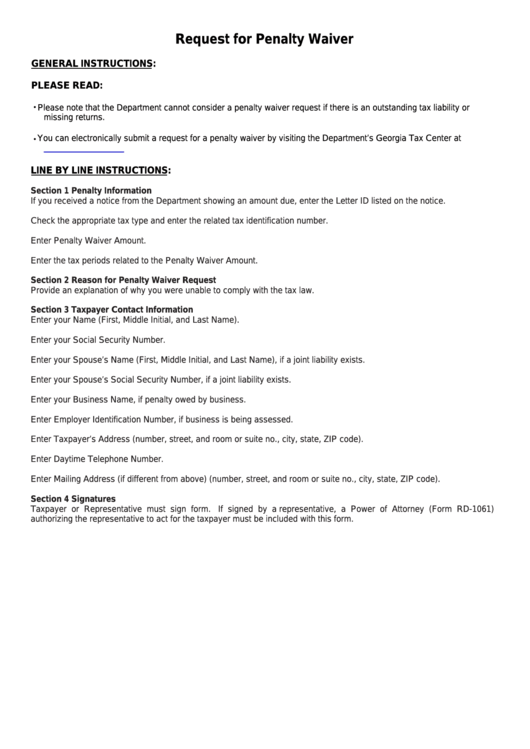 1
1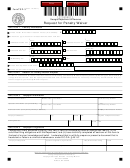 2
2








