Instructions For Schedule In-113 - Income Adjustment - 2017
ADVERTISEMENT
SCHEDULE IN-113
Income Adjustment
WHO MUST FILE IN-113
You must file Schedule IN-113 if you are either:
• a nonresident or part-year resident and had Vermont income,
OR
• a Vermont resident claiming income exempt from Vermont income tax
Nonresident:
Complete both Parts I and II to determine the allocation of Vermont income. Visit our website for definition
of nonresident income.
Resident:
Complete Part II to adjust for the following income exempt from Vermont income tax: military pay, federal
railroad retirement income, or bond/note income from qualified investments.
Part-Year Resident: Part-year residents may, in some cases, be able to adjust Vermont income by both the Vermont percentage of
income and claim a credit for income tax paid to another tax jurisdiction. The income tax paid must be for income
earned in Vermont while a Vermont resident. Visit our website for information.
For Married Filing Separately or Civil Union Filing Separately, all income of the individual filing must be included in
Column A, not just Vermont income. The adjustment calculation excludes non-Vermont income.
Supporting Documents Required: Copies of pages 1 and 2 of the federal income tax return and any federal
schedules reporting Vermont income or loss.
Dates of Vermont Residency in 2017 Enter the dates you lived in Vermont in 2017.
Name of State(s) During Non-Vermont Residency Write the names of the other states, Canadian provinces, or countries where
you were a resident in 2017.
PART I (For Nonresidents and Some Part-Year Vermont Residents)
Unless otherwise indicated in the line instruction, the Vermont portion is the income received from Vermont or
received while a Vermont resident.
Lines 1 - 15, Column A Enter the income for these categories as shown on your federal income tax return.
NOTE: For Line 3A - Use amount from federal Form 1040, Line 9a, or 1040A, Line 9a.
For Line 10A - Use amount from federal Schedule K-1 (Form 1065) before recalculation for exclusion of
bonus depreciation.
For Line 13A - Use amount reported on federal income tax return.
For Line 15A - Use amounts from 1040, Lines 14 and 21.
Nonresidents: Use Line 15A to adjust for non-Vermont state and local obligations and U.S. obligation
interest.
Line 15, Column A Examples of other income: gambling winnings including lotteries, raffles, or lump-sum payment from sale
of right to receive future lottery annuity; reimbursement this year for items itemized last year such as medical
expenses; interest; income from rental of personal property; taxable distributions from Coverdell Education
Savings Account or Qualified Tuition Plan, medical savings account or Archer Medical Savings Account.
Lines 1 - 15, Column B Enter the Vermont portion for these categories from your federal income tax return.
NOTE: For Line 3B - Use the amount of ordinary dividends received while a Vermont resident.
For Line 7B - Include amount from Line 2 of Vermont Schedule K-1VT plus all additional Vermont-sourced
capital gains.
For Line 10B - Use sum of Line 1 and Line 3 of Schedule K-1VT before recalculation for exclusion of bonus
depreciation.
For Line 13B - Enter total amount received for Vermont unemployment.
For Line 15B - Use the amount of other income earned or received from Form 1040, Lines 14 and 21 from
Vermont sources.
Nonresidents: Do not include tax-exempt interest here to adjust for non-Vermont state and local obligations
and U.S. obligation interest.
Lines 17 - 25 Column A Enter the amount for these categories as shown on your federal income tax return.
Lines 17 - 25, Column B Enter the portion of the deductions paid or incurred during your Vermont residency or resulting from
Vermont income earned or received.
Line 26, Column A Enter the combined amounts of Educator Expenses from Form 1040, Line 23, or 1040A, Line 16, and Tuition
and Fees from Form 1040, Line 34, or 1040A, Line 19.
Line 26, Column B The Vermont portion of Educator Expenses and Tuition and Fees during Vermont residency.
2017 Schedule IN-113 Instructions
Page 1 of 2
ADVERTISEMENT
0 votes
Related Articles
Related forms
Related Categories
Parent category: Financial
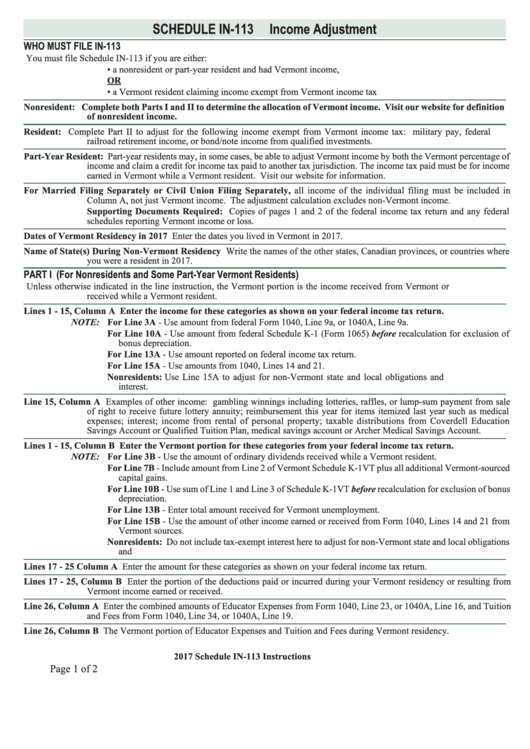 1
1 2
2








