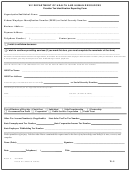Form Isp 9-79a - User Identification/attribute Form
ADVERTISEMENT
APPLICATION PROCESS
A user ID and password is required to access the I-UCR Program’s electronic on-line reporting tool. The
attached user ID application form must be completed and submitted to the I-UCR Program for processing.
The form may be mailed or faxed (217/524-8850) to the I-UCR Program. Upon receipt, the form will be
processed and credentials (user ID and password) will be assigned to the applicant. The credentials will
be sent to the applicant via e-mail. One form must be submitted for each user. DO NOT share one user
ID and password among several employees. There is no limit to the number of user IDs that can be
assigned to an agency.
FORM COMPLETION
User Identification Section
Completion of all fields is required.
If the applicant does not have a badge or ID number, use the last four digits of the applicant’s
social security number.
To Meet CJIS security requirements, provide an e-mail address specific to the applicant if
possible, rather than providing a generic agency e-mail address used by numerous agency
personnel. An applicant’s personal e-mail address will be accepted.
Agency Information Section
Completion of all fields required.
Chiefs and Sheriffs must obtain a supervisor’s signature (Mayor, Village President, County
Chairman or Board Member, etc.)
User Agreement Section
Completion of all fields required.
System Access Section
UCR is preselected and should be the only option checked. If you are interested in I-Case or
Data Warehouse access, contact the I-UCR Program Manager at 217/557-6482 for a referral.
If the applicant currently has access to either I-Case or Data Warehouse, an application form is
still necessary requesting access to the UCR reporting tool. Indicate current access by writing:
CURRENT USER – REQUEST UCR ROLE on the form in the area of the System Access
Section.
DELETION OF USER ID
If an employee is no longer employed by the agency (resignation, retirement, dismissal) or has been
reassigned and no longer needs access to the reporting tool, a request to delete the employee’s user ID
must be submitted.
Submit an e-mail containing the user’s full name and agency to:
IUCR_Program@isp.state.il.us
ADVERTISEMENT
0 votes
Related Articles
Related forms
Related Categories
Parent category: Legal
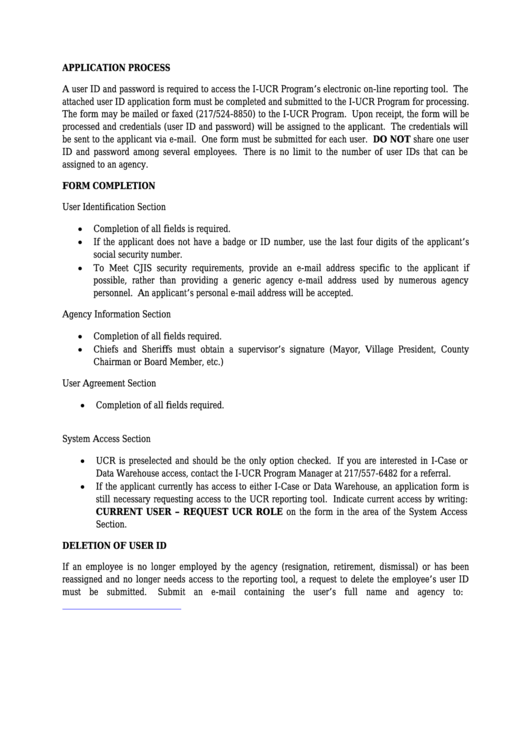 1
1 2
2