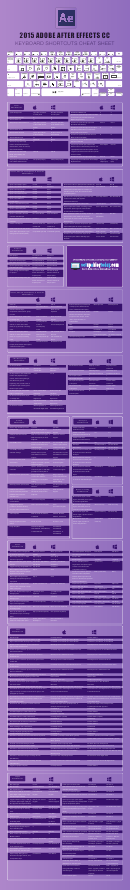Adobe Illustrator Keyboard Shortcuts Cheat Sheet
ADVERTISEMENT
delete
free transform
lasso tool
blend tool
rotate tool
text tool
magic wand
mesh tool
eye drop
reflect tool
pen tool
tool
tab
direct
scale tool
gradient tool
hand tool
ellipse tool
column graph
live paint
enter
selection
tool
bucket tool
caps lock
return
zoom
scissors
selection tool
brush
pen
rectangle tool
line segment
tool
shift
shift
alt
alt
fn
control
option
command
command
option
Tools
SHORTCUTS
Selection
V
V
Eraser
Shift + E
Shift + E
Column Graph
J
J
Direct Selection
A
A
Scissors
C
C
Slice
Shift+K
Shift+K
Group Selection
Shift
Shift
Rotate
R
R
Hand
H
H
Magic Wand
Y
Y
Reflect
O
O
Zoom
Z
Z
Lasso
Q
Q
Scale
S
S
Toggle Fill and Stroke
X
X
Pen
P
P
Width
Shift+W
Shift+W
Default Fill and Stroke
D
D
Add Anchor Point
+
+
Warp
Shift+R
Shift+R
Swap Fill and Stroke
Shift+X
Shift+X
Delete Anchor Point
-
-
Free Transform
E
E
Gradient
.
.
Convert Anchor Point
Shift +C
Shift +C
Shape Builder
Shift+M
Shift+M
Color
,
,
Type
T
T
Live Paint Bucket
K
K
None
/
/
Touch Type
Shift +T
Shift +T
Live Paint Selection
Shift+L
Shift+L
Toggle 3 Screen Modes
F
F
Line Segment
\
\
Perspective Grid
Shift+P
Shift+P
Show/Hide All Panels
Tab
Tab
Rectangle
M
M
Perspective Selection
Shift +V
Shift +V
Show/Hide All But Toolbox
Shift+Tab
Shift+Tab
Ellipse
L
L
Mesh
U
U
Increase Diameter
]
]
Paintbrush
B
B
Gradient
G
G
Decrease Diameter
[
[
Pencil
N
N
Eyedropper
I
I
Symbolism Tools: Increase
Shift+}
Shift+}
Blob Brush
Shift + B
Shift + B
Blend
W
W
Symbolism Tools: Decrease
Shift+{
Shift+{
Artboard
Shift+O
Shift+O
Symbol Sprayer
Shift+S
Shift+S
Toggle Drawing Mode
Shift+D
Shift+D
ADVERTISEMENT
0 votes
Related Articles
Related forms
Related Categories
Parent category: Education
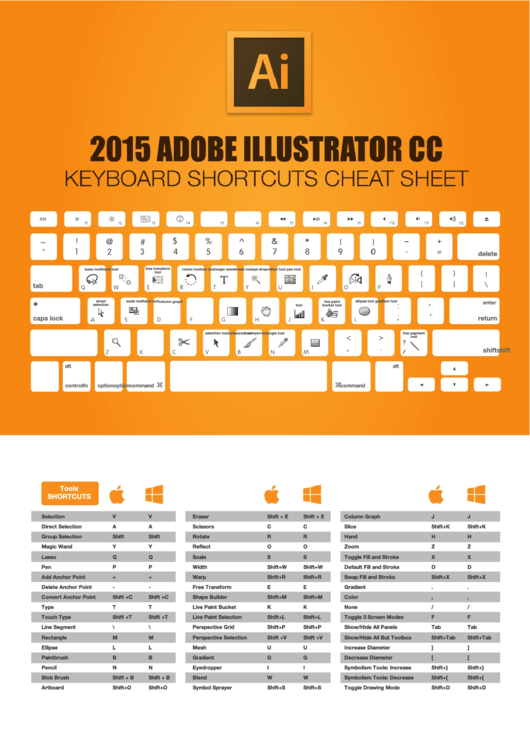 1
1 2
2 3
3 4
4 5
5