Instructions For Form Ldol-Es4b/web - Employer Wage Report
ADVERTISEMENT
th
1. Enter the number of covered workers in each pay period including the 12
of each
month. (DO NOT INCLUDE WORKERS ON STRIKE.) Include all full-time and
part-time workers in covered employment (subject to this state's Unemployment
Compensation Law).
Note: If you have no employment in any pay period, you must enter zero.
2. Enter the due date and year quarter for the calendar quarter:
1st quarter due date is 04/30/___
2nd quarter due date is 07/31/___
3rd quarter due date is 10/31/___
4th quarter due date is 01/31/___
3. Enter the 7-digit state unemployment tax account number. (EX. 123456-7)
Note: If account number has not been assigned, please make note on the
document that application has been made.
4. Enter the experience rate.
5. Enter the federal identification number.
6. In Items 6, 7 and 8 numbered1 through 24, enter the employee's social security
number, the total wages paid (including tips), and the first initial and the last name
of each employee. Total wages must be rounded to the nearest dollar amount.
Note: In order to receive proper credit for the wages paid to your employees, the
social security numbers must be listed.
7. Enter the sum total of lines 1 through 24 in Item 9. If continuation sheets are
needed to list additional employees, the
continuation sheet
for the Employer
Wage Report is available on this Web site.
8. Enter in item 10 the total from Item 9 plus the totals from each
continuation sheet
attached.
ADVERTISEMENT
0 votes
Related Articles
Related forms
Related Categories
Parent category: Legal
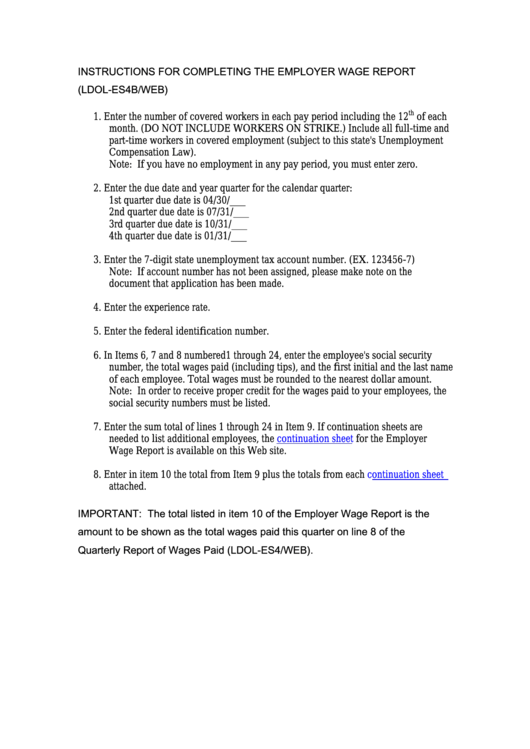 1
1








