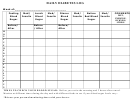Daily Log Template
ADVERTISEMENT
HOW TO USE THIS TEMPLATE:
Introduction
The template reflects the steps set out in the PRINCE2 Method and is designed to
prompt the Project Manager and help in the creation of the Daily Log. The
information for the Daily Log will be found within the Controls section in the PRINCE2
Manual. There is also a Product Description for the Daily Log at Appendix A of the
PRINCE2 Manual.
Loading the file
This template has been produced using Microsoft Word 97. To use it, load up the file
directly from the directory and starting from page 1 follow the prompts (in [...]
brackets).
Deleting the [....] text
When the template is complete, the whole Daily Log Document can be printed and
approved.
Prior to printing, you should delete all [....] prompt text.
Saving the Daily Log under its own name
Save the Daily Log Document by selecting the “SAVEAS” command; this will avoid
overwriting the standard template. You must specify your own Project Directory.
Once your Daily Log Document is completed check the document against the
following Quality Criteria:
•
Entries are understandable at a later date.
•
Anything of a permanent nature is transferred to the appropriate record e.g.
Project Issue.
•
Date, person responsible and target date are always filled in.
Purpose:
To record required actions or significant events not caught by other
PRINCE2 documents. It acts as the Project Manager’s project diary.
ADVERTISEMENT
0 votes
Related Articles
Related forms
Related Categories
Parent category: Miscellaneous
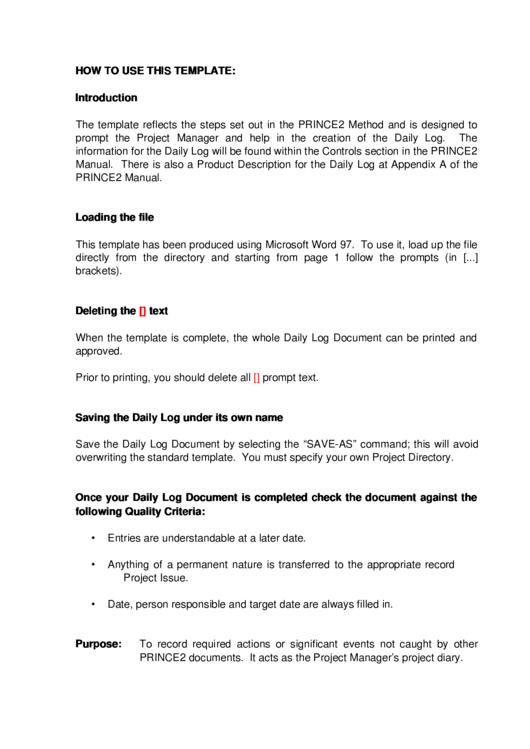 1
1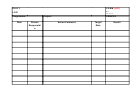 2
2