Member Change Form - Messa
Download a blank fillable Member Change Form - Messa in PDF format just by clicking the "DOWNLOAD PDF" button.
Open the file in any PDF-viewing software. Adobe Reader or any alternative for Windows or MacOS are required to access and complete fillable content.
Complete Member Change Form - Messa with your personal data - all interactive fields are highlighted in places where you should type, access drop-down lists or select multiple-choice options.
Some fillable PDF-files have the option of saving the completed form that contains your own data for later use or sending it out straight away.
ADVERTISEMENT
Reset Form
Save Form
Print Form
1475 Kendale Blvd., PO Box 2560
East Lansing, MI 48826-2560
Questions? Call 888.888.4167
Fax 517.203.2914
Member Change Form
This form is designed to make any of the changes listed below. Please fill out completely, sign and return to your employer. The signed form must
be submitted within 31 days of the requested qualifying event or change to ensure timely processing.
:
MESSA Member Information
SSN or MESSA ID#
(Required)
Effective Date:____________________
CURRENT Name and Address Information
NEW Name and Address Information
First Name
Last Name
First Name
Last Name
Address
Apt. #
Address
Apt. #
City
State
Zip Code
City
State
Zip Code
Home Phone
Home Phone
(
)
(
)
Email
Email
Do you need to change or update your life insurance beneficiary? You can obtain a Beneficiary Designation Form online
Important Reminder:
at or by calling MESSA at 888.888.4167.
Change Code(s)
(check all that apply)
Qualifying Events:
All changes submitted on this form outside of open enrollment must be due to a qualifying event.
*Social Security Numbers
are required for all
dependents.
1
Marriage:
Date of Marriage: ____________________ To add a spouse or dependent(s) complete Sections 1 & 3
Birth:
To add a newborn complete Section 1. Remember to submit Social Security Numbers for newborns when issued.
2
Adoption:
To add an adopted child complete Section 1.
3
Legal Guardianship:
To add a dependent(s) complete Section 1.
4
Sponsored Dependent:
Complete Section 1 to add. There is an additional cost for this coverage and MESSA requires IRS verification.
5
Divorce:
Date of divorce: ____________________ To delete a spouse and any applicable dependents complete Sections 1 & 3.
6
Other Eligible Dependents:
To add an eligible dependent not listed above complete Section 1.
7
Other Changes:
To delete dependent(s) complete Section 1.
8
Delete Dependent:
Cancel Variable Options:
To cancel variable options complete Section 2.
9
Cancellation of non-PAK Medical requires a Member Application.
Dental Coordination of Benefits:
To change dental coverage complete Section 3.
10
Legal Name Change:
To change name other than through marriage or divorce requires legal documentation.
11
Section 1: Dependents
(All information requested below is required to add or delete a dependent. Only list the dependents affected by the indicated change code.)
Requested
Change
Gender
Date of Birth
*Social Security
Relationship
Effective Date
Code
First Name
Last Name
M
F
(mm/dd/yyyy)
Number
to Member
(mm/dd/yyyy)
(See Above)
Section 2: CANCEL Variable Options
Effective Date:____________________
Optional Short Term Disability (STD)
Optional Survivor Income Insurance (SII)
Optional Basic Term Life (BTL)
Optional Long Term Disability (LTD)
Optional Hospital Confinement (HCI)
Note:
if you are enrolled in Non-PAK Medical,
Optional Dependent Life
Optional Supplemental Term Life
you may not cancel BTL.
Section 3: Dental Coordination of Benefits
Effective Date:____________________
Do you, your spouse or dependents have dental coverage through another source?
Yes
No Who is covered through the source?
Self
Spouse
Dependents
Employee Signature
Date
Authorized Employer Signature and Stamp
Date
MES - GS
Rev. 7/13/16 Pr. 7/16 - 1PDF
ADVERTISEMENT
0 votes
Related Articles
Related forms
Related Categories
Parent category: Legal
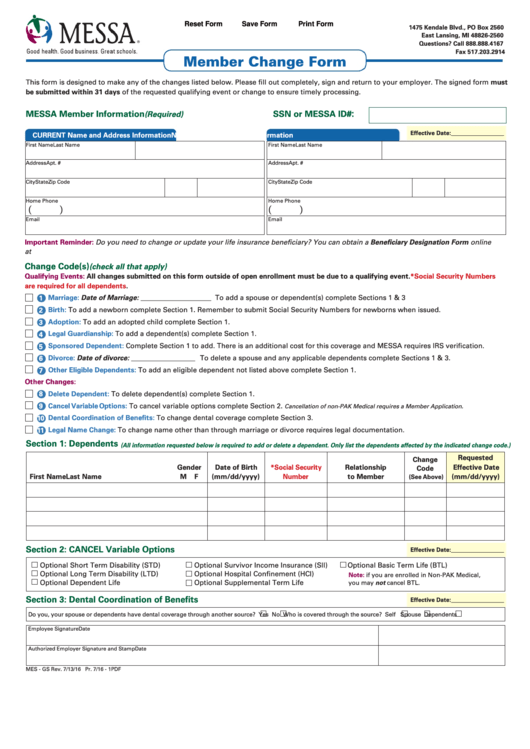 1
1








