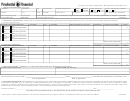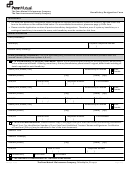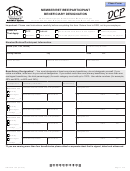Important Information about Beneficiary Designations
Definitions
You may find the following definitions helpful in completing this form:
Primary Beneficiary(ies) – the person(s) or entity you choose to receive your life insurance proceeds. Payment will be made in equal shares unless otherwise specified. In the event
that a designated primary beneficiary predeceases the insured, the proceeds will be paid to the remaining primary beneficiaries in equal shares or all to the sole remaining beneficiary.
Contingent Beneficiary(ies) – the person(s) or entity you choose to receive your life insurance proceeds if the primary beneficiary(ies) die or the entity dissolves) before you die.
Payment will be made in equal shares unless otherwise specified. In the event that a designated contingent beneficiary predeceases the insured, the proceeds will be paid to the
remaining contingent beneficiaries in equal shares or all to the sole remaining contingent beneficiary.
Instructions for Designating a Primary or Contingent Beneficiary
1.
Employee Information
All information is this section is required.
Unless otherwise indicated in Section 1, the information supplied on the form will apply to ALL coverages offered under the employer’s group plan.
2.
Beneficiary Designation
You may name more than one primary and more than one contingent beneficiary. This form allows you to name up to four primary and four contingent beneficiaries. If you
need additional space, please attach a separate sheet of paper.
Please indicate the percentage share designated to each primary beneficiary. The total for all primary beneficiaries must equal 100%. If no percentages are specified,
the proceeds will be split evenly among those named. Payment will be made to the named beneficiary. If there is no named beneficiary, or the named beneficiary
predeceases the insured, settlement will be made in accordance with the terms of your Group Contract. If designating percentages for contingent beneficiaries, the
percentage for all contingent beneficiaries must also equal 100%.
You can name an individual, corporation/organization, trust, or an estate as a beneficiary. The following examples may be helpful in designating beneficiaries.
Individual: “Mary A. Doe”
—
Each name should be listed as first name, middle initial, last name (“Mary A. Doe,” not Mrs. M. Doe”)
—
Include the address, relationship and social security number for each individual listed.
—
Indicate the percentage to be assigned to each individual.
Estate: “Estate of the Insured”
—
Select “other” as the beneficiary description and write “Estate” in the blank space provided.
—
Indicate the percentage to be assigned to the Estate of the Insured.
Corporation/Organization: “ABC Charitable Organization”
—
Select “Corporation/Organization” as the beneficiary description.
—
Write the legal name of the corporation or organization the space for the beneficiary first name.
—
You must provide the address, city and state of operation for each organization or corporation listed.
—
Indicate the percentage to be assigned to the corporation or organization.
Trust Designation: “The John Doe Trust. A Trust with a Trust Agreement dated 1/1/99 whose Trustee is Jane Smith.”
—
Select “Trust” as the beneficiary description.
—
Indicate the percent to be assigned to the trust.
—
Complete Section 3, Trust Designation.
—
Will not be reflected in Oracle. Oracle will remain blank.
3.
Trust Designation
Complete this section if you have named a trust as a primary or contingent beneficiary in Section 2. Fill in the name and address for each trustee.
Fill in the title and date of the Trust Agreement in the space provided.
4.
Authorization/Signature
The employee must read, sign, and date the authorization.
Submit the completed form to the Benefits Service Center P280, and print/keep a copy for your records.
Note: This form shall be protected as LANS Employment Sensitive and/or LANS Employment Sensitive/PII when one or a combination of the following personal information is revealed in a LANS record:
Education, salary, medical history, employment history, social security number, date and place of birth, or mother’s maiden name.
Form 1938 (3/14)
Page 3 of 3
 1
1 2
2 3
3