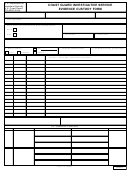Show/Hide Attachments
Reset Form
Attach Miscellaneous
DEPARTMENT OF HOMELAND SECURITY
U.S. Coast Guard
DIRECT ACCESS USER ROLE DESIGNATION
Please fill out online. Do not print. This authorization supersedes current role designations.
1.
User’s Name (Last, First, MI.)
2.
Rank
3.
Employee ID #
--Select--
4.
Dept ID & Unit Name (Include Staff Symbol)
5.
Area Code & Phone Number
6.
E-mail Address
7.
Role Designation—Do not forget current elevated roles
Automatic Revocation:
(Current designations will be removed if not included on this request).
Note: See Chapter 2 of the
Personnel and Pay Procedures Manual, PPCINST M1000.2(series)
for an explanation of user roles common to field units.
Elevated Direct Access roles are automatically
terminated upon PCS, separation, retirement,
Command
reassignment of duties (FleetUps), and change of
CGSSCMD—[CMD] Command User
(Evals, Drills, Airport Terminal, etc.)
organization (interoffice transfer). Users will retain
CGEMPREV—[E6 & Above] Employee Review Only
(not needed if you have CGSSCMD or CGHRS)
Self-Service access only.
Administration
CGHRSUP user roles for PAOs are automatically
CGFIELDADM—[Admin] Access to Airport Terminal & Member Personal Profile
(Competencies, Training, & Awards)
terminated each fiscal year unless the PAO
CGHRSVW—[Admin] View only access to the CGHRS Role.
completes annual required training and is re-
CGHRS—[SPO] Pay Tech
(See Chapter 2 of the
Personnel and Pay Procedures Manual, PPCINST M1000.2(series)
for rules)
designated in accordance with Chapter 2 of
CGHRSUP—[SPO] Payment Approving Official (PAO). ***E5’s require Justification Memo***
Personnel and Pay Procedures Manual, PPCINST
M1000.2(series).
Note: See Chapter 2 of the
Personnel and Pay Procedures Manual, PPCINST M1000.2(series)
Routed internally at PPC to MAS for Approval and Signature
Manual Revocation:
Supervisors may submit an email citing the reason
_________________________________________
PPC (MAS) Approval Signature
and which elevated roles to revoke to PPC
Reserve Only Administration
Customer Care at:
CGRSVISC/CGRSVORD—[DXR] Reserve Orders Approval/Funding
PPC-DG-CustomerCare@uscg.mil.
CGRSVMGR—[Reserve Manager] Create, review, and endorse request for reserve orders
Form Submission:
CGRSVDRL—[Reserve Admin] Schedule, Edit, and Approve Reserve IDT Drills
Please be sure to submit elevated roles request in
Training
a timely manner. Also recognize that if a user
CGFTESO—[Training Center] Unit Educational Services Officer. **Requires Designation Memo**
submits a new access form and it is processed by
PPC before the SPO submits the PCS departing
CGTRNOFF—[Unit ESO] Electronic Training Request Unit ESOs. **Requires Designation Memo**
endorsement, the system will automatically
CGTRNFAC—[Training Center] TAS Course Sessions
terminate the new access once they are departed.
CGTRNTQC—[TQC] TAS Course Scheduler
Security
Digital Signatures:
(click here for even more info)
Once a digital signature is applied the form is
CGSECURN—Unit Security Manager
(View Only)
locked from editing. Only the signee can remove
CGSECUVW—Area/Dist Security Manager
**Requires Digital Signature from DCMS-34**
(View Only)
their own signature by right clicking and selecting
Routed by User to DSMS-35 for Approval and Signature
“Clear Signature”. If the signee is unavailable to
remove a signature you start over by
_________________________________________
downloading a new form here:
DCMS-35 Approval Signature
Various/Others
CGURINALYSIS—[Unit Urinalysis Coordinator] Unit rosters with DOD-ID numbers. **Requires Designation Memo**
Attachments:
Can be viewed by clicking the ‘Show/Hide’
CGASGN—[PSC] Assignment Officer
(EPM/OPM/RPM)
Attachment button on the top left of the form.
CGAIRTRM—[Relocation/Housing Office] Airport Terminal Only
(Not required if administration roles checked above)
You can only attach one multipage attachment to
CGGWIS—[Various] Global Workforce Inquiry System (Provides View Only Access to Personal Data and Reports)
the form for each role. You cannot attach multiple
Comments/Others [not listed] – Describe what you need to access in DA:
single page documents.
User Acknowledgement: I understand that I am authorized to access the Direct Access system and that accessing it for purposes beyond the scope of
authorization is a violation of Federal Law (18 U.S.C 1030 et al).
Note: Refer to the Automated Information Systems (AIS) User Acknowledgement Form (CG-5500A), which is required for all U.S. Coast Guard AIS users. It contains the full scope of Authorization and
Acknowledgement.
8.
User’s Signature:
Click Here - Email form to AO
Authorizing Official Acknowledgement: I certify that the access I have authorized is based on an official need. I am aware of the general functionality
I have authorized and I am aware of what this will allow this member/employee to complete.
***Only the CO/OIC and XO/XPO of any unit or Division/Branch Chiefs (including sub units) at the following units may sign:
HQs/DCMS/CGPSC/PPC/FORCECOM/AREA (“By Direction” is not authorized)***
Note: For Contractor Users, the Contracting Officer’s Technical Representative (COTR) signs as AO.
9.
AO EMPLID:
10. AO RANK:
11. AO TITLE:
12. AO Phone:
--Select--
--Select--
13. AO’s Signature:
Click Here - Email form to PPC
Privacy Act Statement
AUTHORITY:
Executive Order 10450, 9397; and Public Law 99-474, the Computer Fraud and Abuse Act.
PRINCIPAL PURPOSE:
To record names, signatures, and other identifiers for the purpose of identifying individuals requesting access to U.S.
Coast Guard (USCG) systems and information. Note: Records may be maintained in both electronic and/or paper form.
ROUTINE USES:
None.
DISCLOSURE:
Disclosure of this information is voluntary; however, failure to provide the requested information may impede, delay or
prevent further processing of this request.
CG-7421B (12/2015)
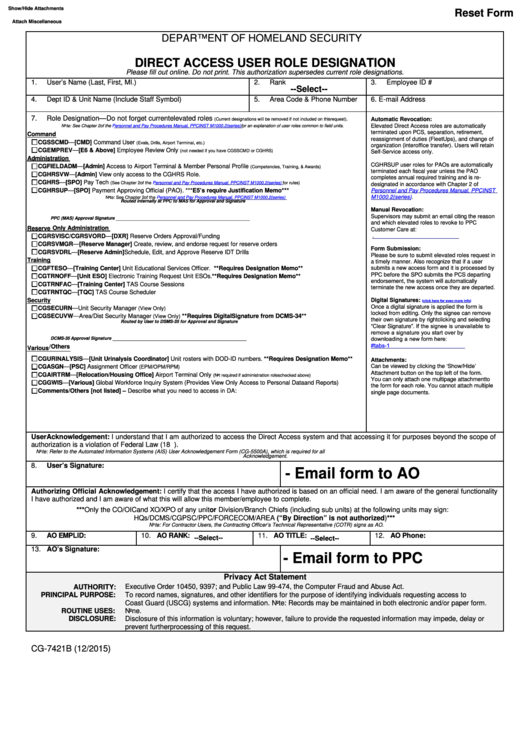 1
1