2012‐2013 PARENT/GUARDIAN and STUDENT INPUT FORM FOR TEACHERS
Parents, Guardian and Students:
Your input and feedback is a critical component to the growth of the school and our teachers. The Board and Teachers
welcome your comments and look forward to using the comments and observations provided to promote professional
development. Parents have many sources of information to assist them in rating a teacher’s performance, including
assignments, grading policies, class syllabus, teacher feedback on student work, parent/teacher conferences and other
contacts. Please provide us with your open and honest feedback.
If you have any questions about this form, please contact me at (530). It is
important for you to include your name on this form so that the Board may contact you with any questions. Each
teacher will receive the summary of their forms, and your name will not be shared with the teacher. Each parent that
completes an input form will receive 2 volunteer hours per completed form.
Thank you for your time and thank you for choosing Walden Academy for your child’s education.
Thank you,
Kelly Lawler
Chairwoman of the Board
RESULTS OF THIS EVALUATION WILL BE MADE AVAILABLE TO THE TEACHER. YOUR NAME WILL NOT BE SHARED WITH THE TEACHER.
Teacher Name: ____________________________
(Please complete one for each teacher you have students with)
Check the type of contact(s) you have had with this teacher during this school year (please check all that apply):
Parent‐teacher conferences
Open House
Note to or from teacher
o
o
o
Volunteer in Classroom
Review my child’s work
Classroom visits
o
o
o
Volunteer outside of
Telephone conversation
Home visits
o
o
o
Classroom
E‐mail
Other:_____________
o
o
Instructions:
1. When you have completed this questionnaire, sign it and place it in a sealed envelope. (Please note, only signed
parent input forms will be considered.) The form is also available on website if you would like to type it and print out.
2. Return the completed form in a sealed envelope to your child’s teacher, the school office or mail it to the school.
3. Complete the questionnaire by circling the most appropriate answer for each question or by including comments. If
you do not know about a particular aspect or feel the item does not apply, please check the “Not Sure” box.
4. Each parent can complete one parent input form for each teacher for each school year.
5. If a parent has a concern about a current issue in their child’s classroom, the parent should raise that concern with the
teacher and/or School Director so it can be addressed in a direct and timely manner. This form was not designed to
address specific classroom concerns.
6. Whenever possible, please offer specific comments, which will be considered in the preparation of the teacher’s
evaluation and will aid both the Board and the teacher in enhancing performance.
7. Many parents are unable to visit the classroom, but all parents are able to develop perceptions of a teacher through
other contacts. Please answer only those questions you feel comfortable responding to.
8. Unsigned forms will not be reviewed.
Forms Due May 1, this will ensure consideration in the teacher’s annual evaluation for the current school year.
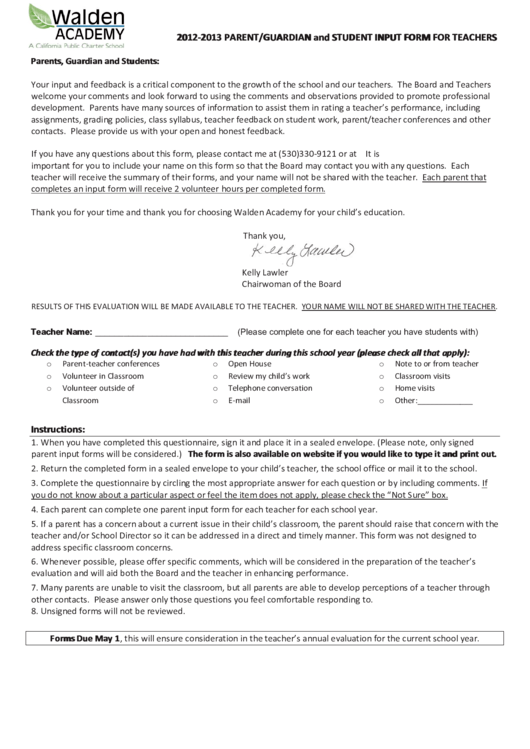 1
1 2
2 3
3 4
4








