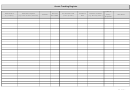Employee Assigned Asset Tracking
ADVERTISEMENT
Employee Assigned Asset Tracking
DEPARTMENT RESPONSIBILITY: This form should be used to document the assets and system access rights that are assigned to an
employee for authorized business use. The form is maintained in the employee’s home-department personnel file. The home
department should review the form with the employee at the beginning of employment and regularly update the information as
items are added/removed.
INDIVIDUAL RESPONSIBILITY: Individuals are responsible for protecting University assets and are subject to disciplinary action
(including possible termination of employment) and financial liability (including deduction from pay and/or accrued final leave
payout) for the replacement value of assets due to loss of, damage to, or failure to account for and return, the assets. The individual
should initial & date each transaction and keep a copy for their records. The individual must account for and return assets
immediately upon request by the department -- or upon separation from employment and prior to final payout -- whichever occurs
first. All employees are subject to the policy on the
misuse of state
property.
AT SEPARATION/TRANSFER FROM EMPLOYMENT: This Asset Tracking Form should be updated to show the return of assets along
with the companion document, the Separation or the Transfer Checklist available via the HR Forms website. Once completed, the
department should submit a copy of the Checklist to Human Resources prior to the payroll cutoff date for the individual’s final
paycheck.
Employee Name:
Employee Campus ID:
Home Department:
KEY & CARD ACCESS
Description of
Received by
Date
Returned To
Date
Building/Room/Suite #/Item ( e.gl desk, vehicle, locker)
Employee
Received
Dept Rep
Returned
(Initials)
(Initials)
SYSTEMS ACCESS
Description/Access Level
Access Set Up
Date
Access
Access
(e.g. HR System, Financials, SIS, Moodle, PeopleAdmin,
By
Requested
Terminated By
Terminated On
Compass membership, etc.)
(Dept Rep
Dept Rep
(Date)
Initials)
(Initials)
1
ADVERTISEMENT
0 votes
Related Articles
Related forms
Related Categories
Parent category: Business
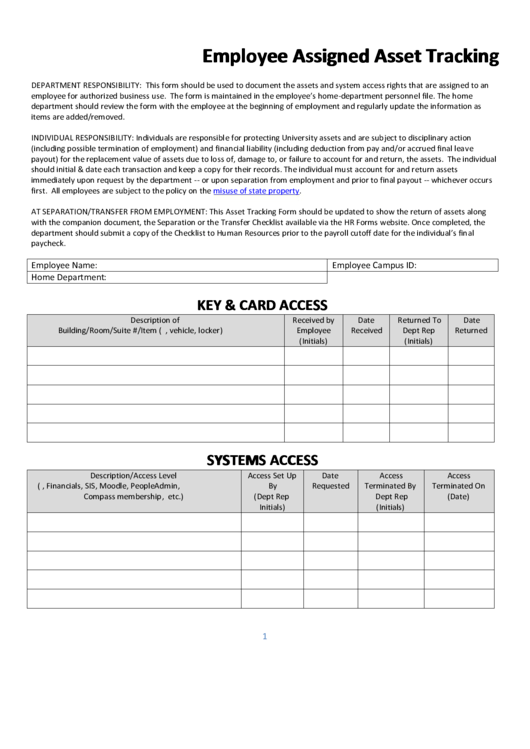 1
1 2
2 3
3