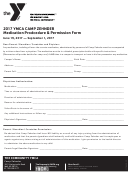2010 Procedures And Specifications Form
ADVERTISEMENT
Department of Revenue
Pub. 89-145
2010
Procedures and Specifications for Filing Wage And
Tax Information by Means of Electronically or Magnetic Media and
Coming January 6, 2011 - Internet filing of W-2’s, W-2G’s, 1099’s
creating the W-2 E-file that you will send to Mississippi. (Do not send the
The Department of Revenue requires certain W-2, W-2G and 1099
Excel file to the state.)
information to be filed electronically. This authority is found in Code
Section 27-3-83 and in
Revenue Rule
4. A penalty of five dollars ($5.00)
II.
Click Start Interview. QuickBooks asks you a few questions to
can be assessed for each W-2, W-2G, 1099, etc not in compliance with the
get additional information Mississippi requires.
requirements below, with a minimum assessment being two hundred fifty
III. Click Create W-2 file to create and save the W-2 file.
dollars ($250.00).
QuickBooks combines the data in the spreadsheet with your answers from
WHO MUST FILE ELECTRONICLLY
the interview and creates a W-2 file in the format required by Mississippi.
The file that is created is a text file in the EFW2 format.
A person or entity is required to file wage statements or information
returns electronically with the Department of Revenue if ANY of the
IV. Save the Excel spreadsheet. QuickBooks will save the
following conditions apply:
spreadsheet for your records. We recommend that you save it in the same
folder as the W-2 e-file.
1.
Taxpayer is required to file wage statements, W-2Gs or information
returns electronically with the federal government, regardless of the
V.
Send the W-2 (text file created in step 3) file to Mississippi. It is
total number of Mississippi statements,
important to note that QuickBooks does not send your W -2 file to
Mississippi. Be sure to send the W-2 file that QuickBooks creates, not the
2.
Employer filing 50 or more W-2s,
Excel spreadsheet.
3.
Taxpayer has 50 or more 1099s to be submitted,
2
. Complete the downloadable Excel Worksheet W2REPORT-10.xls.
4.
Employer missed the January 31 due date for filing paper W-2s,
It is available at To
5.
Taxpayer used a single payroll service provider for the entire
download put the mouse cursor on top of the W2REPORT -10.xls link and
calendar year,
right click the mouse and use the “Save Target As…” function to save a
6.
An employee leasing company provided personnel to any business
copy to your local drive. Once you have completed the worksheet send it
within Mississippi.
as otherwise directed. If you are using an unprotected copy of this file do
not make any changes to the structure, columns, etc.. DO NOT overwrite
any formula or Add/Delete any Columns/Rows. Programs other than Excel
PROCEDURES FOR FILING ONLINE OR USING MAG MEDIA
may read the file and allow its completion. It may be saved in the .xls or
Beginning January 6, 2011, a new program will be available for taxpayers
.xlsx file format for us to read and extract the data.
to enter W-2 data directly through our website. This program will enable
employers (with up to 50 W -2’s) to enter W -2 data and receive a
3
. Other QuickBooks users can file the Excel Spreadsheet titled
confirmation that the data has been received. W -2 data can also be
“Annual W-2 Summary” – Users may submit a file created by
received electronically via file upload on January 6, 2011. If the files are
QuickBooks that will satisfy our requirement of filing W-2's on magnetic
uploaded, Form 89-140 or Form 89-142 does not have to be filed. If the
media, but only if all employee wages are Mississippi wages. Only
files are copied onto a Diskette or CD and mailed, then the Form 89-140 or
QuickBooks versions 2007 and newer will be able to produce this file. If
Form 89-142 must be filed with the media. Employers may choose either
you have an older version you must not use this option. The instructions
option to submit their W-2 or 1099 data. Please check our website for
are as follows: From the Employee menu select “Payroll Tax Forms and
details at:
W2s”. Then select “Tax Form Worksheets in Excel”. Click the “Enable
Macros” button. This takes the user to the screen where you will click on
“Annual W-2/W-3” then select “Last Year” but make sure the period is
MISSISSIPPI CAN ACCEPT W-2’S IN EITHER OF 3
from 1/1/2010 to 12/31/2010. Click on “Refresh from QuickBooks”, and
ELECTRONIC FORMATS
then click on “Create Report”. Contact QuickBooks if you have any
1
questions on how to create the file. After the file is created copy the file
. Use your existing payroll software to create the W2REPORT file in
onto a CD, label the CD and mail with the Form 89-140. Visit
the EFW2 format. The vast majority of payroll software in use these
for
any
updated
days will create this file. You may need to contact your software vendor to
instructions.
see if yours already has the capability or if it can be added. Make sure the
file contains the “RS” record, because it is where the State withholding
REPORTING W-2G’s AND 1099’s
data is located. Your software must comply with the specifications
Please refer to IRS Pub. 1220 for W -2Gs and 1099s it is located at
contained in SSA Publication EFW2 for record format and record
specifications for W-2s. If you are the user of third-party software that
The specifications and procedures described in these instructions must be
creates this file then you need not be concerned with the specifications for
followed for the Department of Revenue to accept your W-2G and 1099
the
layout,
but
it
can
be
downloaded
at
information filed electronically. Failure to comply with these specifications
can result in your electronic media being returned to you unprocessed and
Some QuickBooks users can create the EFW2 W2REPORT directly from
penalties being assessed. Please refer to our website for latest methods of
QuickBooks. QuickBooks 2007 or newer with an Enhanced Payroll
sending this information to us.
Subscription can take advantage of a feature that creates the W2REPORT
for state W-2’A. You can create the state W-2 file from the Employee
OTHER INFORMATION ABOUT FILING ELECTRONICALLY
Menu. Select Payroll Tax Forms & W-2s. Select Create State W-2 file.
Please contact the Withholding Division if you need to submit
When the Security Warning screen is displayed, click Enable Macros.
Amended/Corrected data that was originally sent electronically.
To create the actual file, follow the instructions on the screen. Below is a
• Form 89-140 and 89-142 requires totals of various fields from the
summary of the steps:
accompanying W-2s, 1099s or W-2Gs.
I.
Click Get QuickBooks Data. QuickBooks imports your W-2 data
• If there are 1099’s with Mississippi withholding and you are filing by
into an Excel spreadsheet. This spreadsheet is used as the source for
paper, diskette or CD with the Form 89-142, be sure to check the box on
ADVERTISEMENT
0 votes
Related Articles
Related forms
Related Categories
Parent category: Financial
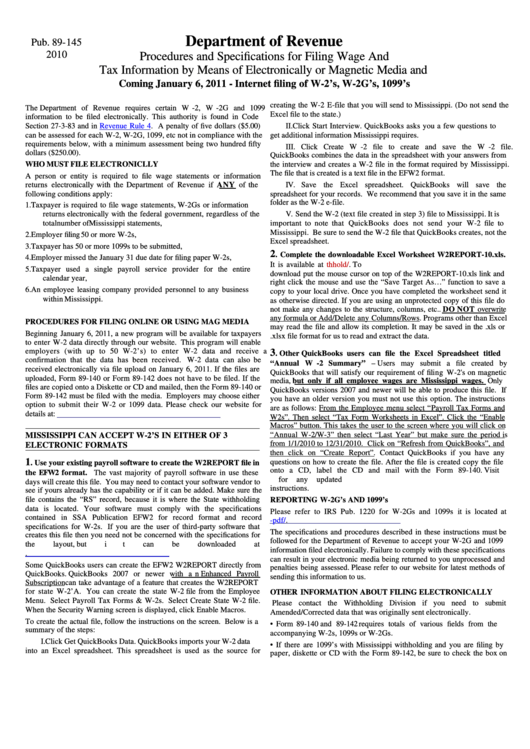 1
1 2
2