HOW TO REQUEST REIMBURSEMENT FROM YOUR DEPENDENT CARE ACCOUNT
Use this form to request reimbursement for your dependent care expenses only. To view a detailed list of eligible dependent care expenses, visit
FSAFEDS Eligible Expenses Juke Box
at In general, the following rules apply to dependent care expenses:
Dependent care expenses qualify if they are for the care of children under age 13 or other dependents that are physically or mentally incapable of caring for himself or
herself. These expenses must be incurred so that you and your spouse, if married, can work, or your spouse can attend school full-time. However, if either you or your
spouse had no earned income for the year, you are not eligible for the Dependent Care FSA. For more information, refer to the dependent care section of the
Summary of Benefits and Frequently Asked Questions.
The annual amount of reimbursed dependent care claims cannot exceed:
Your annual deposit amount up to $5,000 ($2,500 if you and your spouse are filing separate returns), or
•
Your annual salary or your spouse’s annual salary, if less than $5,000, or
•
Your annual election plus any childcare subsidies cannot total more than $6,000, depending on your tax situation.
•
• Children must be under age 13 or physically or mentally incapable of caring for themselves if over age 13.
• Services provided by a childcare or elder care center must comply with all state and local laws to be an eligible reimbursement expense.
• FSAFEDS cannot pay for services that have not been rendered.
Step 1: Fill out the form
Type of Supporting Documentation:
Please type or print in capital letters, with your letters centered in the boxes provided, and
You must include supporting documentation for
fill in all ovals as shown:
your dependent care expenses with your claim.
A B C D
1 2 3 4
Attach a copy of the bill or signed receipt, or
YES
NO
have the provider sign the Affidavit on Section
2 or 5 of the claim form. Claims without the
For Section 1: Complete all areas of “Employee Information.” You may use your User ID instead of your SSN
Tax ID number or SSN for all providers will be
in Part 1 of the claim form. You will receive an email confirming receipt of your claim.
denied. If your provider is tax exempt, enter all
For Sections 2 & 5: Complete a separate line for each individual expense. Do not lump expenses
9s for the Provider’s Tax ID.
together.
• Complete all sections of the form. Sign and date the form where indicated.
• Please use page 3 for additional expenses if you exceed the number of lines provided on page 2.
Helpful Hints:
Step 2: Attach supporting documentation
• Have your provider sign the affidavit section
In addition to completing the form, you must submit the documentation described under
A and B below:
of the form each time you submit to avoid
including receipts each time
A. For allowable Dependent Care expenses, attach a copy of the bill or signed receipt. If
• Submit expenses for the full month after the
the receipt is not available, the provider must sign the affidavit for each expense.
month has ended, OR
B. Requests will not be processed without the Tax ID Number or Social Security Number for all
• Submit previous week expenses
providers.
• The Total Requested box will automatically
Step 3: Read the Certification and then sign and date the form where indicated
calculate the sum of expenses you list on
page 2, or pages 2 and 3.
Step 4: Submit your form
• By Fax: Fax the form and supporting documentation to 1-866-643-2245 (toll-free). If you are sending
from outside the United States, please fax to 1-502-267-2233.
Please Do NOT :
• By Mail: Place the form and the supporting documentation into an envelope, apply the correct postage,
• Use red ink
and mail to FSAFEDS Program, PO Box 36880, Louisville, KY 40233.
• Use a photocopy of this form
• Keep a copy of your completed form and receipts for your records.
• Highlight receipts or any part of the form
• Staple your copied receipts to the form
Please remember that FSAFEDS has a minimum reimbursement threshold of $25.00. If your claim does not
total $25.00, it will be processed and you will receive a reimbursement statement, but your payment will be
• Write outside the boxes provided
pended until you submit another claim and reach the $25.00 aggregate amount, or until the end of the
• Fax the same form more than once
quarter, whichever comes first.
• Mail the same form that you have faxed
• Include this instruction sheet with your fax
• Submit claims before services are rendered
Questions? Need a list of
eligible
expenses? Go to
or contact an FSAFEDS Benefits Counselor at 1-877-FSAFEDS.
Page 1 - DEPENDENT CARE CLAIM FORM
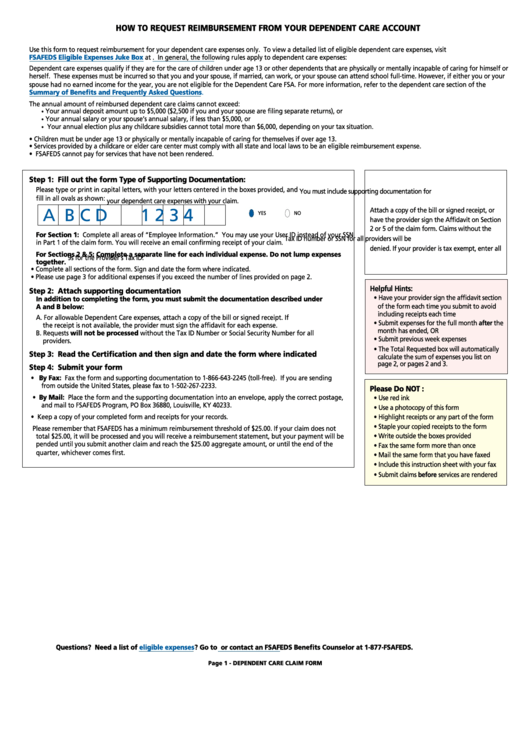 1
1 2
2 3
3








