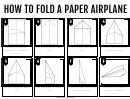Formatting A Paper Using Mla Style Page 4
ADVERTISEMENT
Ima Student
Mrs. Layne
Lit and Comp I Standard-6
17 April 2014
Title (Check your formatting and always make it interesting!)
Import this document to your word processing program/app and begin your paper.
Make sure your entire text is double-spaced. Notice the formatting of the class title and
date; obviously, you will need to change the name and date and possibly the class. Don’t
forget your header! To access the header in Pages, hold down on “Student 1” header and
a blue-bordered screen will appear. Place the cursor after the “t” in “Student,” erase, and
type your last name.
A new paragraph would start here. Use the MLA Handout for additional help. Be
careful about your title. It should not contain italics (except if your title is a book title) or
quotation marks (unless you are writing about a short story or poem). See the complete
MLA information sheet given to you in class or in iTunes U.
Look at this document. What is missing?
ADVERTISEMENT
0 votes
Related Articles
Related forms
Related Categories
Parent category: Education
 1
1 2
2 3
3 4
4