Ohio Public Employees Retirement System
Page _______of ________
277 East Town Street, Columbus, Ohio 43215-4642, 1-888-400-0965,
Employer Payment Remittance Advice
Use this form to indicate to OPERS how you wish to distribute your check. You may send in multiple checks with this form; the total of your check(s) in Section 1 will be applied until
the charges you list are satisfied. If you have more entries than space permits, attach an additional Employer Payment Remittance Advice form noting check number and indicate the
total number of pages in the top right portion of the form.
Note: The total of all individual amounts indicated must equal the Total Check(s) in Section 1.
Section 1 – Employer Information
Employer Name ______________________________________________________________________________________________________
Main Employer Code
$
Check Number(s) ____________________________________________________________________________
Total of Check(s) or Wire Amount
Section 2 – Employee and Employer Retirement Contributions
Employer Code
Report Period End Date
Employee Contribution
Employer Contribution
Total Contribution Amount
$
$
$
$
$
$
$
$
$
$
$
$
$
$
$
Section 3 – Service Purchase Payroll Deductions
Employer Code
Report Period End Date
Amount
(Payroll deductions only, direct bill payments
$
are listed in Section 4.)
$
$
Section 4 – Other Employer Liabilities
Use this section to pay employer charges for which you have received an OPERS billing. Examples include: penalties and interest; Early Retirement Incentive (ERI) statements; or
employee-specific billings such as Interrupted Military Service Purchase billings, Delinquent Contributions Employer billings, Elected Official Service Purchase billings, or Overpayment
to Pension billings.
Note: When paying penalties and interest, please note the period end date for that charge. When paying an ERI billing or employee-specific billing, please note the employee’s social
security number.
Type of Charge
Social Security Number
Employer Code
Report Period End Date
Amount
(If Applicable)
$
Penalties/Interest
ERI
Employee Billing
$
Penalties/Interest
ERI
Employee Billing
Penalties/Interest
ERI
Employee Billing
$
Section 5 – Employer Credit
If you have a credit on your employer account, please list the amount of the credit you would like to apply against the above employer contribution or employer liabilities.
Note: You cannot use your credit toward employee retirement contributions or service purchase payroll deductions.
Credit Amount: __________________________
on employer code(s): __________________
Apply Credit to Employer Code: ___________________________________________________
Questions on using this form? Contact us at 1-888-400-0965, or . Streamline this process by paying electronically via ECS (the electronic Employer Contribution System). Ask us how.
(E-3 Revised 12/08)
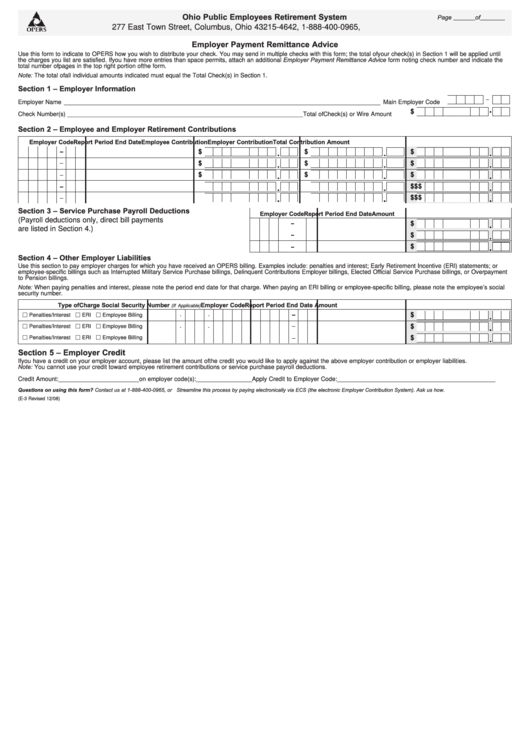 1
1








