835 Health Care Claim
Download a blank fillable 835 Health Care Claim in PDF format just by clicking the "DOWNLOAD PDF" button.
Open the file in any PDF-viewing software. Adobe Reader or any alternative for Windows or MacOS are required to access and complete fillable content.
Complete 835 Health Care Claim with your personal data - all interactive fields are highlighted in places where you should type, access drop-down lists or select multiple-choice options.
Some fillable PDF-files have the option of saving the completed form that contains your own data for later use or sending it out straight away.
ADVERTISEMENT
4010A1 (835) Health Care Claim Payment/Advice Registration
Form Completion Instructions
These instructions will assist you in completing the 835 Health Care Claim Payment/Advice Registration form . The
information provided will be used to set your facility up to receive Electronic Remittance Advice (ERA). An ERA is an
electronic copy of the payment data received on the paper remittance. All sections must be filled out. Print legibly and
complete every section as accurately as possible. If a section is not applicable, write “N/A”. If you have any additional
questions, contact EDI Support Services (EDISS) at (800) 967-7902.
PROVIDER INFORMATION
1.
If you are a Medicare provider, testing is not required for your electronic health care claim payment/advice transaction,
but is available upon request. Blue Cross Blue Shield of North Dakota (BCBSND), Dental Service Corporation of
North Dakota (DSC) and North Dakota Vision Services, Inc. (VSI) providers are required to test the 835. If you are
required to test or a Medicare provider and wish to test with us select "Yes" and enter the date that you would like to
begin testing. This date indicates when the provider will be ready to begin the testing process and it will aid EDI
Support Services in assigning a date for a testing appointment. If you do not want to test this transaction, select “No”
and indicate the date you would like to begin receiving the 4010A1 version of the electronic health care claim
payment/advice transaction.
2.
Provide the Tax ID or the Social Security number of the provider.
3.
If you are currently in test or production with EDISS, you have been issued a Trading Partner ID or Submitter ID. The
Trading Partner ID and/or Submitter ID will begin with one of the following prefixes: BG, BS, CH, AK, AZ, CO, HI,
IA, MN, ND, NV, OR, SD, WA or WY. Depending on how you submit claims to EDISS your Trading Partner ID and
Submitter ID may be the same.
a.
If you are using a Clearinghouse and/or Billing Service your TPID and SubID will be different.
b. If you are not using a Clearinghouse and/or Billing Service your TPID and SubID will usually be the same.
FACILITY INFORMATION
4. Fill in all of the blanks with the requested information for the provider/clinic that the Health Care Payment/Advice
will represent.
5. PC-ACE Pro32 is EDISS’s low-cost billing and remittance advice viewing/printing software. Check “Yes” if you do
not have this software and would like to obtain it. Note that a signed Software License Agreement will be necessary.
The agreement and software are available for download at
6. The method of electronic access indicates the actual connection to EDISS being requested.
a.
IVANS or VisionShare are companies that offer connection alternatives to dialing EDISS directly.
•
IVANS offers a single connection for multiple HIPAA transactions. IVANS has many connecting
phone numbers and may have a toll free number in your area. For more information on IVANS, go to
•
VisonShare offers a high-speed, secure, connection alternative to direct dial. This network-based
connectivity eliminates the need for modems. For more information on VisionShare, go to
b. Direct Dial Up – Choose this option if the Trading Partner plans to dial EDISS’s test/production phone lines
directly. These numbers may be long distance and all charges will be the responsibility of the provider. If this
option is selected, indicate the protocol that will be used in the connection. If the protocol being used is not
known, Zmodem is a default.
7. Check the box to indicate who will receive the remittance (check only one) for the trading partner listed in this form.
Subsequently, to change receivers, fill out the Electronic Claims Termination/Change form.
8. The Lines of Business (LOB) section will indicate for which LOBs this provider is requesting to receive the 835. Fill
out the appropriate blanks for each LOB with the appropriate clinic/billing provider number, and check the one state
that applies for that LOB. Note: Separate 835 registration forms for Institutional and Professional LOB are
required if requesting BOTH Institutional and Professional ERA transactions. Only one clinic/billing provider
number can be entered for each LOB. If multiple numbers need to be entered for a single LOB then a separate 835
registration form must be completed.
ORIGINAL SIGNATURE
9. The signature section needs to be filled out completely and signed in ink by the provider. If the provider’s signature is
not available, a signature of someone from the facility holding a management position or higher will be accepted. If
the provider/facility has been assigned a group provider/clinic number, EDISS requires the signature of the individual
who has the authority to enter into contracts on behalf of the group. The form with an original ink signature must
be mailed to EDISS to avoid any interruptions in your ability to exchange data with EDISS.
Page 1 of 3
Last update on 07/15/04
ADVERTISEMENT
0 votes
Related Articles
Related forms
Related Categories
Parent category: Medical
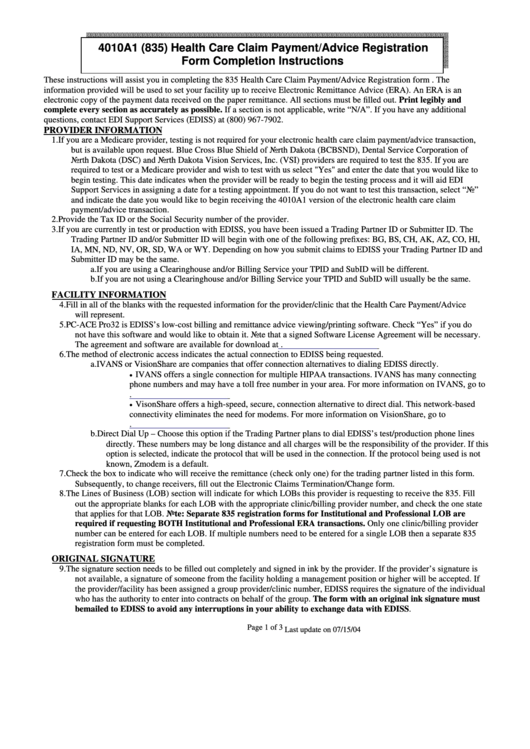 1
1 2
2 3
3








