Parent Loan Application And Instructions
ADVERTISEMENT
Stark State College
Office of Financial Aid
6200 Frank Ave NW, North Canton, OH 44720
(330) 494-6170 | Fax-(330) 966-6598
| studentservices@starkstate.edu
FEDERAL DIRECT PARENT PLUS LOAN APPLICATION INSTRUCTIONS
2016-2017
The Federal Direct Parent PLUS Loan is a Federal loan program for parents of college students. Before applying, you
should review the information regarding the Federal Direct Parent PLUS Loan provided at /PLUS.
To apply for a Federal Direct Parent PLUS Loan, the parent must complete the following steps:
Step 1: Complete the 2016-2017 Federal Direct Parent PLUS Loan Application and submit it to the Financial Aid Office.
RETURN THE COMPLETED FEDERAL DIRECT PARENT PLUS LOAN APPLICATION FORM TO:
Stark State College
Financial Aid Office
-or-
Fax: (330) 966-6598
6200 Frank Ave. N.W.
North Canton, OH 44720
Step 2: Complete the Federal Direct Parent PLUS Loan Master Promissory Note at , if you have
not completed one previously. The parent will be required to sign in using their U.S. Department of Education FSA ID
and password. Click on “Request a Direct PLUS loan”, then select “Parent PLUS.” If the parent does not have a FSA ID or
password, or has forgotten it, he or she can visit to apply for or retrieve a FSA ID or password.
Checking on your application
The Parent PLUS Loan Application can be seen on the student’s MyStarkState account.
The student can check on the status as follows:
1. Log into MyStarkState at /mystarkstate
2. Click on the My Stuff tab.
3. Click on View Student Requirements button.
4. Select “2016-2017” from the drop down menu and click the Submit button.
On the Student Requirements page, the Parent PLUS Loan Application will be listed along with the current status. Below
is a listing of what each status means:
In Processing for Review: The Federal Direct Parent PLUS Loan Application has been received, but not yet been
reviewed.
Incomplete: Required information on the Federal Direct Parent PLUS Loan Application is missing. Please contact the
Financial Aid Office for additional information or instructions.
Denied: The parent’s application for the PLUS was denied by the U.S. Department of Education due to adverse credit.
*If the parent’s PLUS application is denied by the U.S. Department of Education the student may request an additional
unsubsidized loan by completing a Federal Direct Loan Authorization Form.
Approved: Your parent’s application for the PLUS was approved.
Once the loan has been approved and processed, go to the Accept Award Offer tab to view the amount for which the
loan was approved. It is important to note that the amount requested may differ from the amount awarded based on
the cost of attendance and other awarded financial aid. A fee of 4.272% loan origination fee is deducted from the award
amount when funds are disbursed. Loan origination fee subject to change October 1, 2016.
ADVERTISEMENT
0 votes
Related Articles
Related forms
Related Categories
Parent category: Business
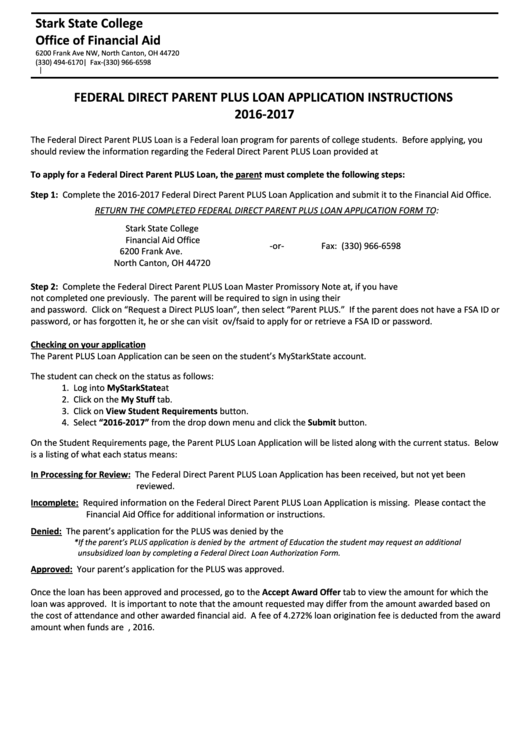 1
1 2
2








