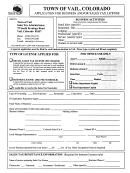Form Approved
Application to Make Deposit or Redeposit
OMB No. 3206-0134
Civil Service Retirement System
Civill Service
Retirement System
To avoid a delay in processing your claim:
1. Read the attached information carefully.
2. Type or print in ink.
3. Complete Part A in full. If you are currently a Federal employee, have your employing agency complete Part B.
Part A. To be Completed by the Applicant
2.
List other names you have used
1.
Name (Last, first, middle)
3.
Birthdate (mm/dd/yyyy)
5. Department or agency in which presently or last employed, including
4.
Address (Number and street)
6.
Social Security Number
bureau, branch, or division
(City, state and ZIP Code)
7. Location of employment (city and state)
8. Title of position
9a. Type of application
9b. Claim number(s) [if available]
9.
Have you previously filed any application under the Civil Service Retirement System (CSRS)?
Refund
Service credit payment
Yes, complete items 9a and 9b
Voluntary Contributions Account
Retirement
No
Civilian Service (Complete item 10)
10. I am applying to make a service credit payment for:
Military Service (Go to item 11)
List below in chronological order all periods of Federal civilian service. Be sure all your service is listed so that the Office of Personnel Management (OPM) can bill you for the correct amount.
Put a check mark ( )
Department or Agency
Location of Employment
Title of Position
Periods of Service
Check whether deductions were not withheld,
in the boxes below, next to
(including bureau, branch or division
(city and state)
withheld and refunded, or
the periods of service you
want to pay for. (If you do
where employed)
withheld and remain to your credit
not want to pay for a
specific period of service,
Beginning Date
Ending Date
Withheld and
Withheld and
Not Withheld
leave the box blank.)
(mm/dd/yyyy)
(mm/dd/yyyy)
Refunded
Not Refunded
12. Give the date of separation from your last position under the
Date of separation
11. Are deductions for the Civil Service Retirement System now being withheld from your salary?
Civil Service Retirement System
(mm/dd/yyyy)
Yes (Go to item 13)
No (Go to item 12)
14. Email address
15. Telephone number (including area code) where you can be
16. Date (mm/dd/yyyy)
13. Signature of applicant
reached during the day
(
)
Standard Form 2803
PRINT
NSN 7540-01-634-4252
U.S. Office of Personnel Management
Revised April 2010
SAVE
CSRS/FERS Handbook for Personnel and Payroll Offices
2803-116
Previous editions are not usable.
CLEAR
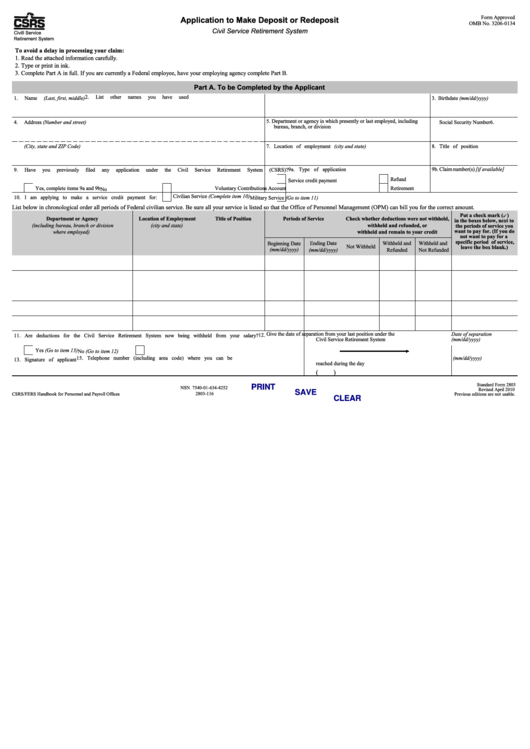 1
1 2
2 3
3 4
4 5
5 6
6