Comparative Market Analysis (Cma) Worksheets
ADVERTISEMENT
InnoVia Tools:
Comparative Market Analysis (CMA) Worksheets
InnoVia offers three options for performing CMAs:
1. The standard CMA uses up to 3 comparison properties with vertical columns (Residential closed listings only).
2. The horizontal CMA uses up to 25 comparison properties with horizontal rows (Residential closed listings only).
3. The Super CMA creates a CMA presentation as a PDF document. (Training for the Super CMA is offered by
RANW MLS.)
Although both the standard and horizontal CMA worksheets allow some customization, the best results will come from
comparison properties that very closely match the subject property. When selecting search criteria to find listings to use
in a CMA, don’t forget to use your coded features, style, and square footage fields, among others.
1. Perform your search for comparable properties. Calculations are based on
selling price, so only Closed listings should be used for CMA worksheets.
2. Review your search results, and select the listings you wish to use for your
CMA.
3. Click the Use Checked button, and select either CMA or Horizontal CMA.
4. Click the Next button.
5. The Subject Property Info screen will appear in a new pop-up window.
(See image at right.) Complete each field and click the Submit button.
6. Your first draft of the CMA will appear.
Sample Standard CMA:
Revised March 2008
Page 1 of 3
ADVERTISEMENT
0 votes
Related Articles
Related forms
Related Categories
Parent category: Business
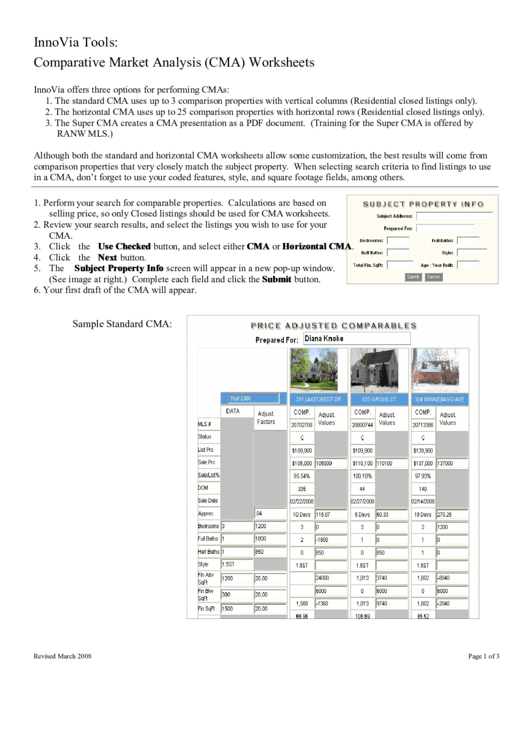 1
1 2
2 3
3








