Ucc Information Request
Download a blank fillable Ucc Information Request in PDF format just by clicking the "DOWNLOAD PDF" button.
Open the file in any PDF-viewing software. Adobe Reader or any alternative for Windows or MacOS are required to access and complete fillable content.
Complete Ucc Information Request with your personal data - all interactive fields are highlighted in places where you should type, access drop-down lists or select multiple-choice options.
Some fillable PDF-files have the option of saving the completed form that contains your own data for later use or sending it out straight away.
ADVERTISEMENT
INFORMATION REQUEST –
Type or Print This Form
FOLLOW INSTRUCTION PAGE CAREFULLY
A. NAME & PHONE OF CONTACT
B. ACCOUNT #
C. RETURN TO: (Name & Address)
PRINT
RESET
THE ABOVE SPACE IS FOR FILING OFFICE USE ONLY
D. SEARCH TYPE:
EXPEDITED (Additional Fee)
REGULAR
E. DELIVERY INSTRUCTIONS:
REGULAR MAIL
PICK UP
EXPRESS MAIL (See Below)
EXPRESS MAIL NAME ___________________________________________ EXPRESS ACCOUNT # ______________________________________
1. DEBTOR NAME TO BE SEARCHED – Insert only one debtor name (1a or 1b) – Do not abbreviate or combine names
1a. ORGANIZATION’S NAME
OR
1b. INDIVIDUAL’S SURNAME
FIRST PERSONAL NAME
ADDITIONAL NAME/INITIAL
SUFFIX
2. DOCUMENT OPTIONS:
All (Includes lapsed financing statements)
Unlapsed
3. SEARCH OPTIONS:
3a.
SEARCH CERTIFICATE – Furnish a listing of financing statements and tax liens. No copies are provided.
3b.
SEARCH CERTIFICATE and COPIES – Furnish a listing and copies of financing statements and tax liens.
3c.
FACE COPIES – Furnish copies of the FIRST PAGE ONLY of financing statements and tax liens.
3d.
SPECIFIC COPIES – Furnish copies of each page of the financing statements, identified below by
document file number.
RELATED SUBSEQUENT DOCUMENTS
FILE NUMBER
DATE FILED
FILE NUMBER
DATE FILED
3e.
LISTING AND COPIES FOR SPECIFIC TIME PERIOD ONLY – BEGINNING DATE _______________________________________________
ENDING DATE __________________________________________
INCLUDE RELATED DOCUMENTS OUTSIDE TIME PERIOD
3f.
LISTING AND COPIES FOR SPECIFIC CITY – Identify the city to be searched:
___________________________________________________________________________________________________________________
3g.
LIMIT COPIES – State the number of copies to limit your search. Copies cannot be limited to less than 100 pages.
If copies exceed limit stated, a listing only search will be performed. To obtain copies, submit a new search request.
3h.
CERTIFIED SEAL – Additional fee required.
FILING OFFICE COPY – MICHIGAN INFORMATION REQUEST (FORM UCC11, REV. 10/19/12)
ADVERTISEMENT
0 votes
Related Articles
Related forms
Related Categories
Parent category: Legal
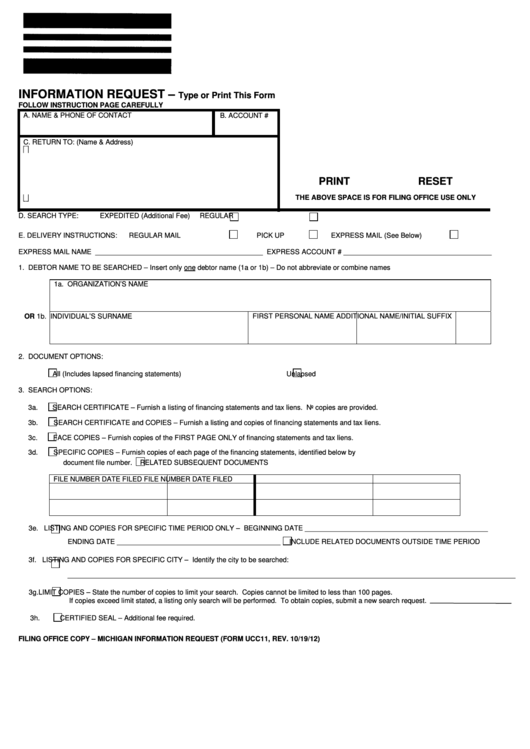 1
1 2
2








