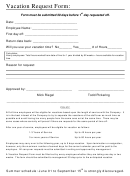Vacation Request Form
Download a blank fillable Vacation Request Form in PDF format just by clicking the "DOWNLOAD PDF" button.
Open the file in any PDF-viewing software. Adobe Reader or any alternative for Windows or MacOS are required to access and complete fillable content.
Complete Vacation Request Form with your personal data - all interactive fields are highlighted in places where you should type, access drop-down lists or select multiple-choice options.
Some fillable PDF-files have the option of saving the completed form that contains your own data for later use or sending it out straight away.
ADVERTISEMENT
Annual Leave/Vacation Request Form
Employee Name
Date
Total Work Days Off
Vacation Request Start Date Return to Work Date
Employee Signature*
Date
*If your department permits this form to be emailed for approval, your @emich.edu email is
your signature.
This Vacation Request is:
Granted
Denied
Reason:
Supervisor Name or Signature**
Date
** Electronic approval permitted at supervisory level.
Please follow your department’s procedures for requesting time off. Vacation/ Annual
Leave should be requested at least five days in advance. Supervisors are to keep the form
on file in accordance with the department’s procedures.
Important notice for employees with less than one year of service; You must complete the
“Request to Use Annual Leave” form at this
link
and return it to the Payroll Office prior to
taking annual leave/vacation. For questions, please contact Payroll at 734-487-2393 or via
email at payroll.questions@emich.edu.
ADVERTISEMENT
0 votes
Related Articles
Related forms
Related Categories
Parent category: Business
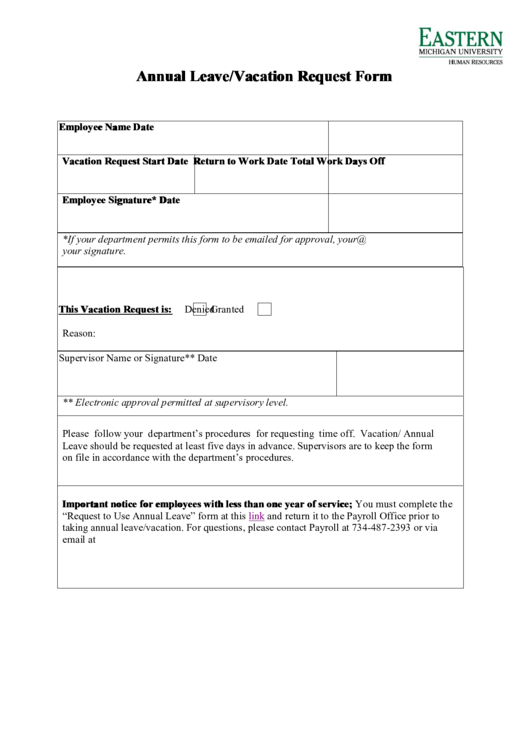 1
1