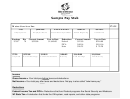Payroll Office - Pay Stub Tutorial
ADVERTISEMENT
PAYROLL OFFICE – PAY STUB TUTORIAL
This is an explanation of your pay stubs and defines the voluntary deduction codes and absence codes.
EMPLOYEE ID
This is the Employee ID number that has been assigned to you. (For security reasons, your social security number
does not print on your pay stub). Use this number on any document where the Employee number is requested.
EMPLOYEE NAME
Your name as it is printed on your most current social security card.
CHECK DATE
Date of the payroll - date that your direct deposit funds are available. The direct deposit control number (also
known as the check number) is listed in the extreme upper right-hand corner of the stub, preceded with a “D’.
Hard copy checks have a different series of identification numbers.
REG HRS
This is the number of hours paid at a “straight rate” (not time and one-half). This is where all the regular hours for
full-year AFSCME would be listed. Teacher extra pay would also show here.
OT HRS
These are the number of hours paid at time and one-half. This would be all qualifying hours paid in excess of 40
hours per week for AFSCME staff.
DAYS
This area would be for anyone paid at a standard daily rate. Examples: a vacation pay-out when a qualifying
employee retires or resigns, board approved days of service.
MARITAL
IRS filling status, either Single or Married. Box 3 of the W-4 form.
EXEMPTS
Total number of allowances that you claim. Box 5 of the W-4 form.
FED OVR/ADJ
Additional amount you opted to deduct. Box 6 of the W-4 form.
TOT SALARY
This is the gross bi-weekly amount for all teachers, leadership and less than full year AFSCME staff.
TOT HOURLY
This is the gross bi-weekly amount for all full-year staff. This includes all overtime paid. Teacher gross pay for extra
pay also shows in this space.
TOTAL GROSS
This is the sum of the Tot Salary and the Tot Hourly. This represents your gross earnings for the pay period.
GROSS PAY
PAY – Gross earnings for this pay. Same as Total Gross field.
YTD – Gross earnings for the entire calendar year.
FEDERAL TAX
PAY – Your deductions for the current pay.
SOC SEC TAX
YTD – Total deduction for the calendar year.
MEDICARE TAX
STATE TAX
UNEMP TAX
NET PAY
Net earnings. This should equal the total amount listed in the Direct Deposit Information field.
LOCAL TAX
PAY – Your deductions for the current pay.
RETIREMENT
YTD – Total deduction for the calendar year.
ADVANCE EIC
LST
DEDUCTION
PAY – Total of your current voluntary deductions. This should equal the total of all the individual amounts under
the Voluntary Deductions in the middle of the pay stub.
DIRECT DEPOSIT
This shows the name of your financial institution (bank, credit union, etc), the type of account were the money is
INFORMATION
being direct deposit (check or savings) and the net amount of your Direct Deposit. If you have a voluntary
deduction to the credit union (PSECU) it will be directly deposited and the amount will show on the voluntary
deduction section of the pay stub.
VOLUNTARY
Health insurance:
DEDUCTIONS
PPOE = PPO/Employee
PPOS = POS/Spouse
POSE = POS/Employee
POSS = POS/Spouse
PPOC = PPO/Child
PPOF = PPO/Family
POSC = POS/Child
POSF = POS/Family
Cafeteria Plan – Security Benefits:
FXMD – Flexible Spending – Medical
FXCD – Flexible Spending – Dependent Care
403(b) TSA – Tax Sheltered Annuity Entities:
26 = Met Life
41 = Lincoln Investment
33 = AIG
43 = ING Life
34 = Security Benefit Life
47 = Waddell & Reed
38 = Kades-Margolis
49 = AXA Equitable
39 = American Express Financial Adv
50 = Returned 403b Contribution
40 = Horace Mann Life
ADVERTISEMENT
0 votes
Related Articles
Related forms
Related Categories
Parent category: Business
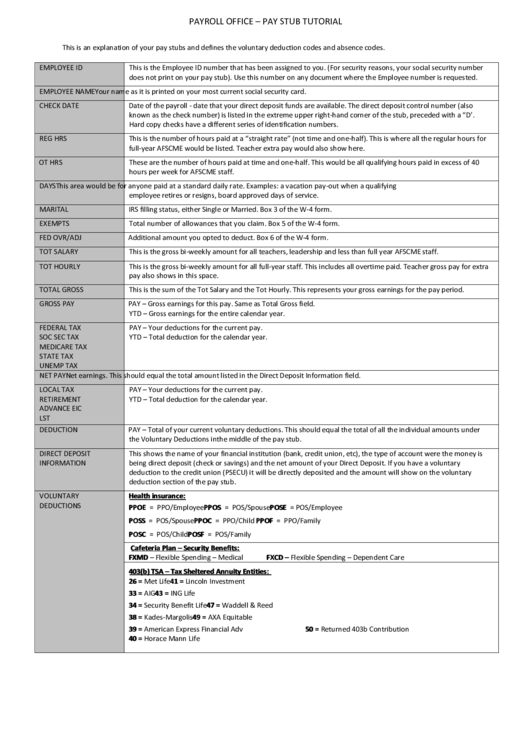 1
1 2
2