Instructions For Student And Hourly Wte Back Hour Time Sheet
ADVERTISEMENT
Instructions for Student and Hourly WTE Back Hour Time Sheet
In order to process a back hour time sheet the following information must be completed (This information can
be found on your WTE time sheet):
1. Name
2. MTSU ‘M’ Number – If you do not know the employee ‘M’ number write the last 4 digits of the social security
number.
3. Position Number – The same number you use on the PEF/PAF/MAF to set-up employee.
4. Suffix Number – The suffix will be 00 unless different rates of pay have been set-up for the employee using the
same position number.
5. Rate of Pay – The per hour pay rate.
6. Pay Period Start/End Date – Write the first and last day of the pay period across the top of the time sheet (ex:
Aug 16 – Sept 15, Sept 16 – Oct 15, etc.)
7. Department name.
8. Employee T-Code – This is the employee Banner T-Code based on the department the employee works in and
who approves the leave.
Additional Instructions:
th
th
• Always start your time sheet on the 16
and end on the 15
. Write dates in shaded areas.
• Workweek starts on Saturday and ends on Friday.
• Total hours equal hours worked Saturday through Friday.
• Back Hour Time Sheets not received by the WTE payroll due date will be processed the following month.
• Time sheets must have original signatures.
• A separate time sheet is required for each position and suffix.
• Round time to the nearest quarter hour. Hours should only end with .00, .25, .50, .75.
Time Sheet Example: Pay Period 8/16/11 – 9/15/11
*8/16/11 occurs on a Tuesday – this is the first day of your work period.
Total
Weekly
Sat
Sun
Mon
*Tue
Wed
Thu
Fri
Hours
16
17
18
19
2.0
4.5
2
4
12.5
20
21
22
23
24
25
26
4
4
7.25
15.25
27
28
29
30
31
1
2
4
4.5
4
4
4
20.5
3
4
5
6
7
8
9
2.5
5.0
2.25
3.75
13.5
10
11
12
13
14
15
4
4
4.25
12.25
Total Hours Worked
74.0
ADVERTISEMENT
0 votes
Related Articles
Related forms
Related Categories
Parent category: Business
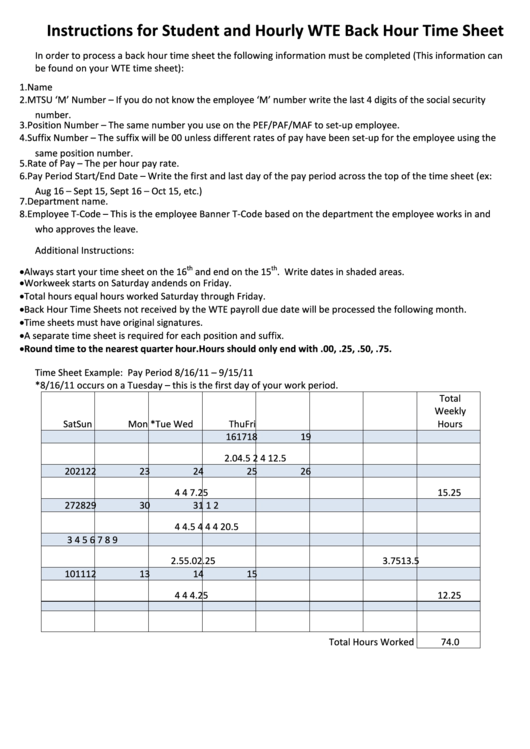 1
1 2
2








