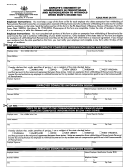Department of the Treasury — Internal Revenue Service
Interim WRERA Election
Multiemployer Plans
Election to Maintain Prior Year's Funding Status
The Worker, Retiree, and Employer Recovery Act of 2008 (WRERA) Section 204 allows sponsors of Multiemployer plans to
temporarily freeze the plan's funded status to be the same as that of the plan year immediately prior to the election year. Under
section 205 of WRERA, a plan sponsor may elect to extend the Funding Improvement or Rehabilitation period by three (3) years.
Internal Revenue Code Section 432 requires multiemployer plans to certify their funded status (i.e. endangered, critical,
or neither). Please complete the items below and send your election to the IRS/EPCU.
1. Plan Name:
_________________________________________________________________ _
2. Plan Sponsor:
_________________________________________________________________ _
3. Sponsor Address:
_________________________________________________________________
4. City:
_____________________________________State: _____ZIP:______________
5. Name of Sponsor's Contact Person:
___________________________________________________
6.
Phone Number: ___________________
9. Sponsor EIN: _____________________________
7.
Plan EIN:
___________________
10. Plan Number: _____________________________
8.
Plan Year End: ___________________
11. Year for which this election is being made: ______
A. Are you a Multiemployer Plan Sponsor?
No
Yes
B. Are you submitting an application to request WRERA relief?
No
Yes
C. If you answered Yes to "B",
1. Is this an election under section 204?
No
Yes
2. Is this an election under section 205?
No
Yes
3. Is this an election under both sections 204 & 205?
No
Yes
D. Have you previously submitted an annual PPA 432-
Multiemployer certification to the IRS?
No
Yes
E. If this is an election under section 204, what is the section 432 status of the plan for the prior year (check one):
1.
Neither Endangered nor Critical (Green):
2.
Endangered (Yellow):
3.
Seriously Endangered (Orange):
4.
Critical (Red):
After entering the information, please click the e-mail button to send the form to us.
Mail to EPCU.
You may print a copy for your records by clicking the PRINT button.
Print Form.
Print Form.
Internal Revenue Service
If you prefer, you may print and mail a copy to:
Employee Plans Compliance Unit (EPCU)
7602:WRERA
Room 1700 - 17th Floor
230 S. Dearborn St.
Chicago, IL 60604
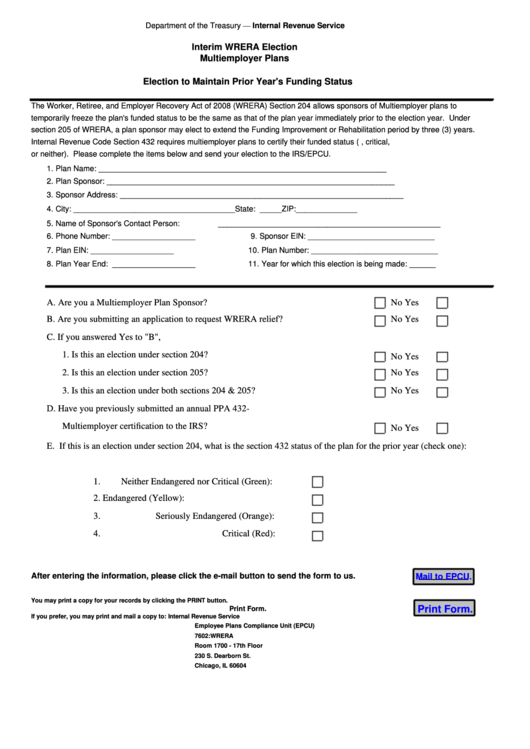 1
1