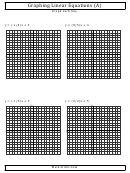Introduction To Graphing Linear Equations On The Ti83 Page 2
ADVERTISEMENT
y = -3/5 x – ½
y = 3/5 x + ½
Instruct the students to put the first 2 equations into the calculator in the y = window.
Graph.
On a piece of paper or out loud as a class, have them answer/discuss the following
questions. Are the equations parallel, perpendicular, neither? Consistent, inconsistent,
dependant? Continue in this fashion through all 5 sets of equations.
Part 2: (suitable for Algebra 1)
Solve systems of equations by graphing, using the calculator
Students should already be familiar with using substitution or elimination to solve
systems of equations.
Review: When we have a system of equations, we can graph both equations. Where they
cross is the solution to the equation. The (x,y) coordinates of the point at which they
cross is the same (x,y) coordinates we would get by graphing.
Solve for y to put 3y – 2x = 9 in slope intercept form. You can now enter this into the y=
window in the calculator.
To solve a system of equations in the calculator:
1) Solve each for y.
2) Enter the equations into the y = window
3) Graph
4) To find the intersection of the graphs, go to the calculate window. Number 5 says
intersect. Then follow the on screen instructions. The window will come up with
the prompt First Curve? and the cursor on one line. Click enter. The cursor will
jump to the second line and the prompt will ask you Second Curve? Click enter
again. It will then ask you Guess? Move the cursor to where it looks like they
cross. Click enter, and it will tell you (x,y) coordinates.
Solve the following system together
3x + 2 y = 12
8x - 2 y = 10
C. Assessment
ADVERTISEMENT
0 votes
Related Articles
Related forms
Related Categories
Parent category: Education
 1
1 2
2 3
3 4
4