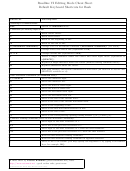Screen Vt100/ansi Terminal Emulator Cheat Sheet Default Keyboard Shortcuts Page 2
ADVERTISEMENT
Shortcut
Command
Description
C-a q
xon
Send a control-q to the current window.
C-a C-q
C-a Q
only
Delete all regions but the current one.
C-a r
wrap
Toggle the current window’s line-wrap setting (turn the current
C-a C-r
window’s automatic margins on and off).
C-a s
xoff
Send a control-s to the current window.
C-a C-s
C-a S
split
Split the current region into two new ones.
C-a t
time
Show system information.
C-a C-t
C-a v
version
Display the version and compilation date.
C-a C-v
digraph
Enter digraph.
C-a w
windows
Show a list of window.
C-a C-w
C-a W
width
Toggle 80/132 columns.
C-a x
lockscreen
Lock this terminal.
C-a C-x
C-a X
remove
Kill the current region.
C-a z
suspend
Suspend screen. Your system must support BSD-style job-control.
C-a C-z
C-a Z
reset
Reset the virtual terminal to its ”power-on” values.
C-a .
dumptermcap
Write out a ”.termcap” file.
C-a ?
help
Show key bindings.
C-a C-
quit
Kill all windows and terminate screen.
C-a :
colon
Enter command line mode.
C-a [
C-a C-[
copy
Enter copy/scrollback mode.
C-a [ESC]
C-a ]
paste .
Write the contents of the paste buffer to the stdin queue of the
current window.
C-a
history
Copy and paste a previous (command) line.
C-a
C-a
writebuf
Write paste buffer to a file.
C-a
readbuf
Reads the screen-exchange file into the paste buffer.
C-a =
removebuf
Removes the file used by C-a
and C-a
.
C-a ,
license
Shows where screen comes from, where it went to and why you
can use it.
C-a
silence
Start/stop monitoring the current window for inactivity.
C-a *
displays
Show a listing of all currently attached displays.
c 2007 Peteris Krumins (peter@catonmat.net)
- good coders code, great reuse
ADVERTISEMENT
0 votes
Related Articles
Related forms
Related Categories
Parent category: Education
 1
1 2
2