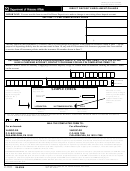Payroll & Benefits Information
All employees must register for our direct deposit payroll which is provided by Paychex. Please complete the
Paychex Direct Deposit Enrollment/Change Form (enclosed). We no longer offer paper payroll checks or
printed paystubs.
Complete the form with your bank account information and required account number documentation (voided
check or bank letter) and send it to us by fax or email.
If you do not have a bank account, you will be required to setup direct deposit to a reloadable debit card. You
can obtain these at most major retailers such as Walgreens, Walmart, CVS, Target, etc. If you would like to
order a reloadable card from our payroll provider, there is a Skylight PayOptions Program brochure on our
web site.
Once you have registered for a reloadable debit card, you will need to login to the debit card web site and print
a direct deposit form (must show employee name, card issuing bank name, routing # and account #) to fax or
email this to us.
If you have any questions or concerns in completing the forms, contact us via email or telephone.
Online Paystubs via Paychex Flex
All employees may access their paystubs and W-2 form online 24/7 via computer or smartphone through
the web site and the Paychex Flex app (iOS & Android). Instructions are
published on our company web site. Overall the registration to access the paystubs is very easy and takes only a
few minutes by simply registering your personal information to create a Paychex Flex user account (you must
register on their web site before using the phone/tablet apps). If you need a copy of your paystub and do not
have internet access, please contact us to make arrangements to get copies.
Employee Benefits & Paid Time-Off
Paid Time-Off - ACP PCA Choice employees will begin accruing Paid Time-Off (PTO) beginning July
A.
1, 2015 as required by the collective bargaining agreement between the State of Minnesota and the
SEIU Healthcare Minnesota (PCA Union). PCA Choice employees will earn 1 hour of PTO for every 52
hours worked. Once an employee has worked 600 hours (after July 1, 2015) they will be eligible to redeem
PTO pay by submitting a PTO Request Form to their Consumer for advance approval and eventual
processing on the applicable payroll. Employees cannot take PTO without approval of their Consumer.
Health & Dental Insurance - ACP currently does not offer health insurance. After year end, we will issue
B.
IRS Form 1095-C to all full-time employees (who work over 130 hours in at least one month per year) to
document for tax filing and Affordable Care Act reporting purposes.
Doc.01/2017.v1
 1
1 2
2