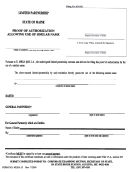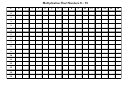Irm-15 Form - Oasas Page 2
Download a blank fillable Irm-15 Form - Oasas in PDF format just by clicking the "DOWNLOAD PDF" button.
Open the file in any PDF-viewing software. Adobe Reader or any alternative for Windows or MacOS are required to access and complete fillable content.
Complete Irm-15 Form - Oasas with your personal data - all interactive fields are highlighted in places where you should type, access drop-down lists or select multiple-choice options.
Some fillable PDF-files have the option of saving the completed form that contains your own data for later use or sending it out straight away.
ADVERTISEMENT
INFORMATION AND INSTRUCTIONS
PURPOSE
The purpose of this form is to provide a means for agencies (services providers, Local Governmental Units [LGUs] and other authorized
agencies) to arrange for their staff to obtain access to a variety of on-line data systems maintained by OASAS in order to process data
associated with these systems electronically.
PROCESSING THE ACCESS REQUESTS
Step 1 - The person for which access is being requested completes Part A (Sections 1-4), including the Security Keyword (his/her
mother’s
maiden name or other keyword) which will be used for security purposes, and identifying information by which they
can be contacted (telephone number, fax number and e-mail address).
Department of Motor Vehicles employees who work at county DMV office locations indicate county office in the LGU / County
Name, e.g. DMV Albany County. All other DMV employees enter DMV Central Office in the Service Provider Name.
The systems to be accessed (described below) should be selected, including the appropriate processing option under which
data will be processed and the appropriate level of access, consistent with the tasks to be performed.
The individual signs the form agreeing that he/she will abide by the system’s users requirements.
Step 2 - The agency contact person reviews the information completed in Part A verifying that the appropriate access is being
requested and completes Part B authorizing such access and providing identifying information by which they can be contacted
(telephone number and email address) and mails the form directly to:
NYS OASAS PROVIDER HELP DESK
800 North Pearl Street
Room 214
Albany, NY 12204
or faxes the form to:
(518) 473-1316 – Attention: PROVIDER HELP DESK
(Please do not fax this information & instruction page.)
Help Desk will contact the individual directly to provide a confidential access code and instructions on establishing an individual password.
DESCRIPTIONS OF SYSTEMS TO BE ACCESSED
Client Management System - enables providers of treatment services to report client demographic and service delivery data on-
line. This includes data on admissions, discharges, transfers, service delivery data, including units of service, and waiting list data.
The system can accept inquiries and generate operational and statistical reports. The system is accessible by service providers
and associated LGU administrators.
Workscope/Objective Attainment System - enables providers of funded treatment services to view quarterly performance data
and related reports based on Workscope mandatory objective performance targets identified for various performance indices for
their programs.
Gambling System – enables providers of gambling treatment services to report demographic and service delivery data on-line.
This includes data on admissions, discharges, service delivery data, including units of service and waiting list data. The system
can accept inquiries and generate operational and statistical reports. The system is accessible by service providers and
associated LGU administrators.
Provider Directory System – enables providers (treatment, prevention, LGU) to maintain their contact information and limited
information regarding their provider and programs.
Strengthening Treatment Access and Retention – Quality Improvement (STAR–QI) – helps treatment providers become
more efficient in processing their clients by tracking key indicators from the first request for service through the first month of
treatment. STAR-QI is a combination of the Strengthening Treatment Access and Retention – State Infrastructure (STAR – SI)
and Network for Improving Addiction Treatment (NIATx) initiatives.
Impaired Driver System – enables providers of clinical services to impaired driving offenders and Impaired Driver Program (IDP)
services to report client service delivery information on-line for motorists arrested for or convicted of impaired driving related
offenses pursuant to section 1192 of the Vehicle and Traffic Law. Data collected via this system will be shared with the
Department of Motor Vehicles (DMV) as required for their relicensing process.
Impaired Driver Classroom – enables county DMV employees to enroll eligible motorists in New York State IDPs. Approved
NYS IDPs will access the system to view rosters online, transfer or reschedule motorists to other classes as necessary, and enter
information regarding instructors and class locations. Central Office DMV employees will access the system for the purpose of
identifying approved IDP locations and instructors.
County Planning System – is a Web-based application that was developed as a cost-effective and efficient means for
completing and submitting required annual planning forms, communicating with the field on planning-related matters, and
providing timelier and more accessible data resources.
SECURITY FEATURES
To assist the user in managing their password, the assignment of a “hint” is provided. The use of the “hint” allows the user to
assign a new password if they have forgotten their current one. This “self management” feature is available via the Change
Password link on the OASAS Applications login page.
If an incorrect login or password is used to access an OASAS system, the account will be disabled after five consecutive
attempts. Access rights will only be restored by contacting the OASAS Help Desk. Please note the login and password are case
sensitive.
If a user does not access an OASAS system during a consecutive 90 day period, the account will be disabled. Access rights
will only be restored by contacting the OASAS Help Desk.
If a user does not access an OASAS system during a consecutive 400 day period, the account will be closed and access
rights terminated. Access rights will only be restored by resubmitting a new IRM-15 request.
IRM -15 (Rev 1/17)
ADVERTISEMENT
0 votes
Related Articles
Related forms
Related Categories
Parent category: Legal
 1
1 2
2