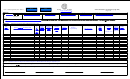Print this form!
Clear form
IRP Vehicle Schedule A Form T-138 Instructions (Rev. 4-2013)
Page 3 of 4
Instructions for Completing Georgia IRP Vehicle Schedule A (Form T-138)
Complete an IRP Mileage Schedule B, Form T-139, for new or renewal applications, adding a new jurisdiction, changing the type of operation, correcting mileage or requesting a fleet-to-fleet
transfer. You must complete a IRP Mileage Schedule B, Form T-239, for each
fleet listed on an IRP Vehicle Schedule A (Form T-138) and on an IRP Vehicle Schedule A Continuation (Form T-
138A) . IRP registration cannot be completed until all required information is received. The small numbers shown in parentheses ( ) on pages 1 and 2 of this form correspond to the numbers
shown below.
Section 1
1.
New Account? Check the ‘Yes’ box if you are applying for Georgia IRP registration for the first t
im
e. If you check the ‘Yes’ box, attach a completed Schedule G (Form T-139).
2.
5-Digit GA IRP Account #: Record the Registrant’s/Carrier’s 5-digit Georgia IRP account number. First time Registrants should leave this field blank.
3.
3-Digit GA Fleet #: Record a three-digit fleet number. A fleet is one or more vehicles that all travel in the same jurisdictions. A separate IRP Vehicle Schedule A, Form T-138,
and IRP Mileage Schedule B, Form T-139, are required for each fleet. Number each fleet in numerical order. In example, 001, 002, 003, etc.
4.
3-Digit GA Supplement#: Leave this field blank and a supplement number will be assigned.
5.
Registrant’s US DOT Number: Enter the Registrant’s/Carrier’s U.S. Department of Transportation assigned number.
Click here
for instructions to apply for a U.S. D.O.T. Number
online from the Federal Motor Carrier Safety Administration’s website.
6.
Federal ID # (FEIN) or Social Security #: Insert the Registrant’s Federal Employer Identification Number (FEIN). If the Registrant does not have a FEIN, record the Registrant’s
social security number and apply for a FEIN immediately with the Internal Revenue Service (IRS).
Click here
to connect t the IRS website.
o
7.
Registrant’s/Carrier’s Full, Legal Name & Business Address in Georgia: Record the Registrant’s/Carrier’s complete name and business address in Georgia including the city, state,
and zip code. Please do not abbreviate the city. The address is the same address where the operational records and mileage records for the fleet are maintained. Plates will be
mailed to the business address. If the Registrant is an individual, record first name, middle name, last name & suffix. A post office box is not acceptable.
a.
Georgia County Name: Record the name of the county in Georgia where the business is located.
8.
Registrant’s/Carrier’s Mailing Address: Record the Registrant’s/Carrier’s complete mailing address including the city, state and zip code when the mailing address is different
from the business address shown in #7 above.
9.
Registrant’s/Carrier’s Business Phone # + Area Code: Enter the Registrant’s/Carrier’s business telephone number including the area number.
a.
Registrant’s/Carrier’s Cell Phone # + Area Code: When applicable, record the Registrant’s/Carrier’s cell phone number including the area code.
b.
Registrant’s/Carrier’s Fax # + Area Code: When applicable, record the Registrant’s/Carrier’s fax number including the area code.
c.
Registrant’s/Carrier’s E-Mail Address: When applicable, record the Registrant’s/Carrier’s Internet e-mail address.
10.
Contact Person’s Name: Record the complete legal name of the person to contact regarding this application. This person must be knowledgeable of the requirements of IRP
registration and the information shown on this application and the attached document(s).
a.
Contact Person’s Phone # + Area Code: Enter the Contact Person’s telephone number including the area code.
b.
Contact Person’s FAX # + Area Code: When applicable, record the Contact Person’s fax number including the area code.
c.
Contact Person’s Internet E-Mail Address: When applicable, record the Contact Person’s Internet e-mail address.
11.
Wyoming Intrastate? Check the ‘Yes’ box if the vehicles in this fleet will operate intrastate in the State of Wyoming this registration year. If the vehicles in this fleet will not
operate I n trastate this registration year in t e state of Wyoming, please check the ‘No’ box.
h
12.
Type of Operation – Check the applicable box in these fields that describes your type of operation: Private Carrier: Transporting all commodities; Truck Tractor hauling fertilizer,
milk &/or crops; Farm Vehicle hauling farm products or farm equipment; Straight Truck hauling agriculture &/or fertilizer; Hauling Forest Products (check the box indicating the
type of trailer (twin beam trailer or single pole trailer). For Hire Carrier – Hauling all commodities; hauling household goods; or bus. When registering a bus, record the number
of seats in the bus. A ‘For Hire’ bus is a motor vehicle designed to haul seventeen (17) or more passengers for compensation. See the following definitions of the types of
operation.
Private Carrier – A person, firm or corporation t at utilizes its own trucks t t
h
o rans
port its own goods, p ducts or equipment.
ro
Haul for Hire – Any motor carrier providing vehicles and drivers that are available to the general public to engage in the transportation of passengers or property for
compensation. Check the box in Section (12) that applies to your operation.
13.
Reason for Application - Check the applicable box in these fields that describes your reason for the application.
Section 2
1.
Weight Group Number: Record a three (3) digit weight group. A weight group is vehicles within the same fleet, which register at different weights from the other units
within the same fleet. Weight group numbers should be assigned in numerical order, i.e. 001, 002, etc. Use a separate Schedule A (Form T-138) for each different weight
group.
2.
Maximum gross vehicle weight: Record the maximum gross vehicle weight for each vehicle in this fleet in the jurisdiction boxes where these vehicles will travel this
registration year.
Section 3
Spaces are provided to record vehicle information for twenty (20) vehicles. If you need additional space, please complete a Vehicle Schedule A Continuation Form T-138A.
1.
Owner’s Equipment or Unit Number: Record the equipment or unit number for each vehicle. The Registrant/Carrier assigns this number. Each vehicle requires a different
unit or equipment number. Numbers cannot be reused in a license year.
2.
Vehicle Identification #: Record the vehicle’s complete vehicle identification number (VIN) as it appears on the vehicle and on the vehicle’s title. Compare the VIN on the
vehicle with the number on the vehicle’s title and ad valorem tax receipt. The VIN on each must match.
3.
# of Axles or Seats: Record the number of axles, including the steering axle, for trucks. Please do not include trailer axles with truck axles. Record the number of seats for
buses only.
4.
Empty Weight of Vehicle: Record the empty weight of the tractor or truck by itself.
 1
1 2
2 3
3 4
4