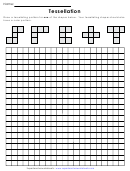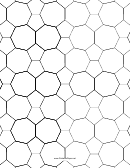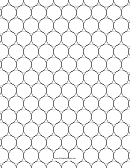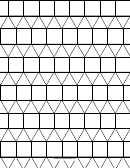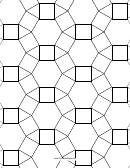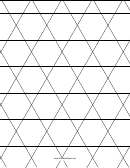Tessellations Worksheet Page 3
ADVERTISEMENT
Project AMP
Dr. Antonio Quesada – Director, Project AMP
o
b. Rotate the triangle about any midpoint 180
. Refer to appendix to recall
this procedure. Continue this process until the screen is filled or the
polygons overlap.
[Use Midpoint, Numerical Edit, and Rotate tools.]
c.
Does the triangle tessellate? Explain your conclusions using your
knowledge of the sum of the interior angles of a triangle.
_______________________________________________________________
_______________________________________________________________
2. Draw a convex or concave quadrilateral.
a. Follow the same process described in #1.
b. Does the quadrilateral tessellate? Explain your conclusions using by using
your knowledge of the sum of the interior angles of a quadrilateral.
_______________________________________________________________
_______________________________________________________________
3. It is possible for some pentagons to tessellate. Repeat the previous process for a
pentagon. If the pentagon you create does not tessellate, change the shape using
the hand tool until the pentagon does tessellate. When creating the pentagon,
label the vertices to distinguish the original pentagon.
Why do some pentagons tessellate when others do not?
_______________________________________________________________
_______________________________________________________________
Appendix:
To create a regular triangle, select the Regular Polygon tool. Click on the screen to
create the center point. Rotate your mouse clockwise until a regular triangle appears,
then click. Select the Numerical Edit tool from the display toolbox. Type in the interior
angle measure of the regular polygon. Press CRTL + U and select the degrees unit.
Select the Rotate tool from the transform toolbox. Click on the polygon, click on the
angle measure, then click on one of the vertices of the polygon. Repeat this process on
the newly constructed polygon.
o
To rotate the polygon 180
about a midpoint, select the Numerical Edit tool from the
display toolbox. Type in the value 180. Press CTRL + U to see a list of units. Select
degrees. Select the Rotate tool from the transform toolbox. Click on the polygon, click
on the numerical value, then click on the midpoint of any side. Repeat the process by
finding the midpoint of one of the new sides created and rotating about that point.
Extension
Your grandmother has asked you to buy marble tile imported from Italy for her kitchen
floor. The dimensions of her rectangular kitchen are 12’ × 15’. Your grandmother wants
to compare the price of using square tiles versus hexagonal tiles. The length of one side
of a square tile is 6’’ with a cost of $3.50 a piece and the length of one side of a
ADVERTISEMENT
0 votes
Related Articles
Related forms
Related Categories
Parent category: Education
 1
1 2
2 3
3 4
4