Print Form
COMPLETION OF FAA FORM 8120 - 10, REQUEST FOR CONFORMITY
1.
Request for Conformity Inspection: Enter the FAA office that the applicant asks to perform the
conformity inspection.
2.
Project No.: Enter the FAA project number for the project.
3.
Date: Enter the current date.
4.
Part Conformity/Installation/Other: Check the applicable blocks.
5.
Applicant Name: Enter the name of the applicant as shown on the original project application.
6.
Company Name: Enter the name of the supplier, vendor, or test firm where the desired inspection
will occur.
7.
Street/City/State/Zip: Enter the address of the company named above. A post office box is not
acceptable.
8.
Time/Date Available: If you know when the product, part, assembly, appliance, or test article will be
ready, enter the expected date.
9.
Type Installation: Enter a brief descriptive statement, which includes the product, part, assembly,
appliance, or test article to be inspected (for example, landing gear assembly, galley flammability test
articles, wing spars, and so forth).
10.
Make/Model: Identify the end product being certificated or modified.
11.
Quantity: Enter the quantity of parts requiring inspection (for example,
12.
Requesting document such as a purchase order ( P.O.) and date: Reference the applicant's letter or
other correspondence identifying the pending certification test.
13.
Design Data: Identify the data to be used for the inspection, that is, drawings (including revision and
date).
14.
Special Instructions: Enter any special instructions, as necessary.
15.
Applicant Contact: Enter the name, title (if known), and telephone number of the person to contact at
either the applicant's or the vendor organization to arrange the inspection.
16.
FAA Project Manager: Enter the name and telephone number of the FAA project manager.
17.
FAA Project Engineer: Enter the name and telephone number of the FAA project specialist involved
in the pending test. In “Remarks,” (if applicable), enter:
a.The name of the designated engineering representative authorized to disposition unsatisfactory
conditions found during conformity inspection.
b.The name of the designated airworthiness representative requested by the applicant.
18.
MIO type certification management specialist (TCMS): Enter the name and office symbol of the
manufacturing inspection office (MIO) TCMS, who covers the project manufacturing inspection district
office's principle inspector (PI) conformity activities.
19.
MIDO Project Principle Inspector: Enter the name and office symbol of MIDO PI responsible for the
conformity request.
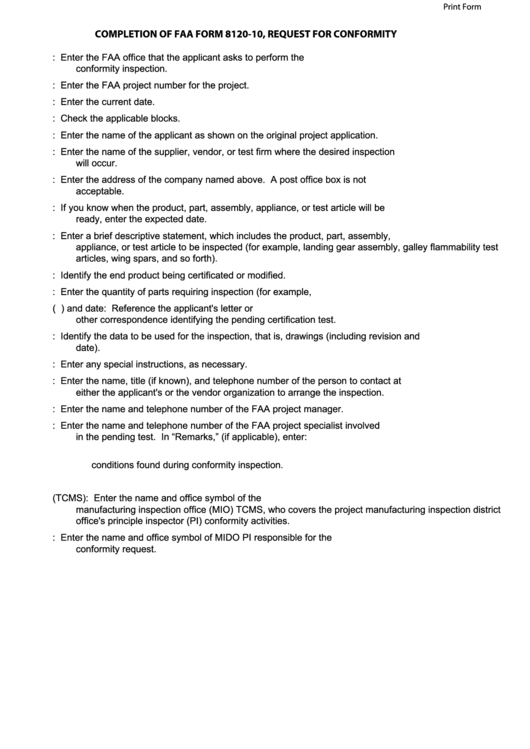 1
1 2
2 3
3 4
4








