Designation Of Beneficiary Form
Download a blank fillable Designation Of Beneficiary Form in PDF format just by clicking the "DOWNLOAD PDF" button.
Open the file in any PDF-viewing software. Adobe Reader or any alternative for Windows or MacOS are required to access and complete fillable content.
Complete Designation Of Beneficiary Form with your personal data - all interactive fields are highlighted in places where you should type, access drop-down lists or select multiple-choice options.
Some fillable PDF-files have the option of saving the completed form that contains your own data for later use or sending it out straight away.
ADVERTISEMENT
DESIGNATION OF BENEFICIARY—EMPLOYEES
University of California Retirement Plan (UCRP) and Capital Accumulation Payment (CAP)
and UC-Sponsored Insurance Plans
UBEN 116 (R9/15) University of California Human Resources
example, enter “Mary Lou Smith” rather than “Mrs. John Smith.” If the
THIS FORM IS FOR USE BY EMPLOYEES ONLY.
beneficiary’s first name consists of initials only, enter “(IO)” (meaning
(Retirees, former employees and others use form UBEN 117 to
“Initials Only”) in parentheses following the person’s name. You should
name beneficiaries for the University of California Retirement
also provide your beneficiary’s address and Social Security number.
Plan and Capital Accumulation Payment—UCRP/CAP.)
If your beneficiary is a trust, you must enter the name of the trust.
• Use this form to name or change your beneficiary(ies) for
You should also provide the date of the trust and the trustee’s name,
lump sum death benefits from UCRP/CAP and/or certain
address, and the trust's taxpayer identification number.
UC-sponsored insurance plans. Plans are listed on the form.
If your beneficiary is a charity or other entity, you must enter the name
• You can name or change your beneficiary(ies) on the UCnet
and address. You should also provide the charity’s/entity’s taxpayer
website (ucnet.universityofcalifornia.edu). Select “AYS Online,”
identification number.
log on, and then choose “My Beneficiary.”
You may name as many beneficiaries as you like. If you name more
• If you do not name a beneficiary, payment will be made auto-
than one, the benefit will be paid in equal shares unless you specify the
matically in the order shown at the bottom right of this page.
share (%) each is to receive. If you specify shares, they must be whole
percentages (for example, 50% rather than 50.5%), and total shares
IMPORTANT NOTE: You CANNOT use this form to designate or
must add up to 100%. If any of your beneficiaries dies, that share will be
change beneficiaries for the Retirement Savings Program plans
divided proportionately among the remaining beneficiaries.
(Defined Contribution Plan, 403(b) Plan and/or 457(b) Plan). To
You may also designate secondary beneficiaries to receive benefits if
designate or change beneficiaries for those plans, call Fidelity
all primary beneficiaries are deceased.
Retirement Services at 1-866-682-7787 or visit the Fidelity website
at
You may name your estate as beneficiary.
CHANGING YOUR BENEFICIARY
GENERAL INFORMATION
You may change your beneficiary at any time either online (see shaded
Designation of a beneficiary may have significant tax and inheritance
box at left) or by submitting a new form. Once UC Human Resources ac-
consequences for your estate and for the beneficiary. Consult your
cepts the new designation, all previous designations become invalid. UC
attorney or tax advisor for more information.
Human Resources will confirm the changes either by sending an e-mail
If you are married, your spouse may have a legal interest in this
to your UC work address or by sending a notice to your home address.
designation of beneficiary. A beneficiary designation may be subject
In most cases, changes in your family situation—for example, marriage
to challenge if it will result in your spouse receiving less than his or her
—will not automatically alter or revoke your existing beneficiary
proportionate share of the benefit attributable to community property.
designations. A beneficiary designation generally remains valid
Beneficiary designations generally avoid probate unless the estate is named
until you submit a new one. However, if you are divorced and at the
as beneficiary. Consult your attorney for more information and advice.
time of your death your former spouse is still named as beneficiary on
the form you completed while you were married, the designation may
COMPLETING THIS FORM
be void. (Some exceptions apply. See California Probate Code 5600.)
You should review your beneficiary designations for the UCRP
If you have questions or need help, call your local Benefits Office.
whenever there is a change in your family situation.
General Instructions
You should also update your designations (either online or by
Either type this form or complete it in ink. This is a legal document, so
submitting a new form) if a beneficiary changes his or her address.
erasures or other corrections (including cross-outs) are not acceptable.
A will does not supersede a beneficiary designation.
Except for trust agreements, attachments are not acceptable.
Plan Designation
IF YOU DO NOT NAME A BENEFICIARY
Completing one form will designate your beneficiary(ies) for all plans in
If you do not name a beneficiary for any or all of the UC-sponsored
which you are enrolled except those enrolled in the Retirement Savings
plans in which you are enrolled, benefits will be paid to your survivors
Program plans. If you want to name different beneficiaries for different
as follows:
plans, you must complete a separate form for each plan. Be sure to write
the name of the plan(s) to which each form applies in the space provided.
• Legal spouse or domestic partner or, if none,
Personal Information
• Biological or adopted children** (step children are not considered
Provide all the information requested.
beneficiaries), or if none,
• Parents or, if none,
Primary/Secondary Beneficiary(ies)
If you need more than one page to name your beneficiaries, use
• Siblings (half siblings are not considered beneficiaries) or, if none,
multiple forms, marking them “Page 1 of 2,” “Page 2 of 2,” and so forth.
• Your estate.
Your beneficiary(ies) may be any person(s) you want to name.
* Nonresident alien or resident alien must obtain an Individual Taxpayer
“Person” includes any entity capable of taking and holding property.
Identification Number (ITIN). For information on applying for ITIN, visit
If your beneficiary is a person (including nonresident alien or resident
alien*), you must enter the person’s full name and date of birth. For
** Children of a deceased child share their parent’s benefits
ADVERTISEMENT
0 votes
Related Articles
Related forms
Related Categories
Parent category: Legal
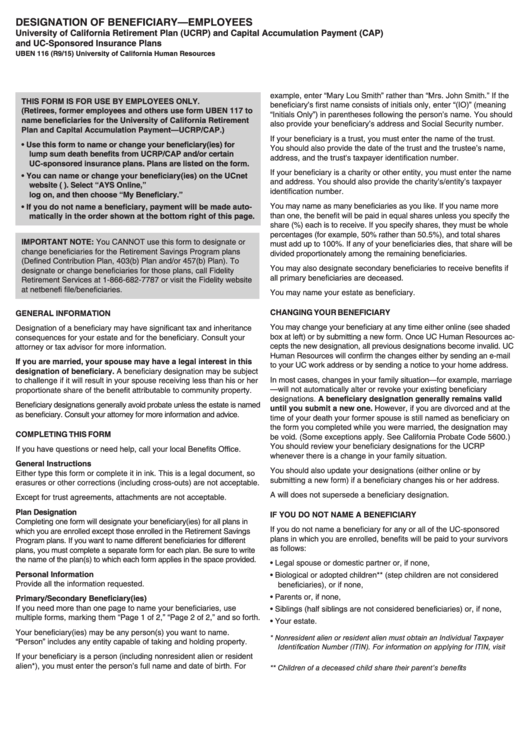 1
1 2
2 3
3








