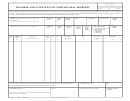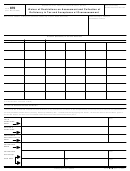27. CONSTRUCTION DEFICIENCIES (Attach blank sheet for continuations)
28. PROJECT REMARKS (Attach blank sheet for continuations)
INSTRUCTIONS
GENERAL. This form has been designed and issued for use in connection with the transfer of
10a. Facility Number. Assigned in accordance with the Installation/Base Master Numbering Plan.
military real property between the military departments and to or from other government
10b. RPUID. Identified in Real Property Inventory.
agencies. It supersedes ENG Forms 290 and 290B (formerly used by the Army and Air Force)
and NAVDOCKS Form 2317 (formerly used by the Navy).
11. Category Code. The category code describes the facility usage.
Existing instructions issued by the military departments relative to the preparation of DD
Form 1354 are applicable to this revised form to the extent that the various items and columns
12. Catcode Description. The category code name which describes the facility usage.
on the superseded forms have been retained. The military departments may promulgate
additional instructions, as appropriate.
13. Type. Type of construction: P for Permanent; S for Semi- permanent; T for Temporary.
For detailed instructions on how to fill out this form, please refer to Unified Facilities Criteria
14. Sustainability Code. Reports whether or not an asset meets the sustainability guidelines set forth
(UFC) 1-300-08, dated 16 April 2009 or later.
in Section 2(g) of Executive Order 13514. Valid values are: 1 (asset meets the guidelines); 2 (asset
does not meet the guidelines); 3 (asset not evaluated); 4 (asset not subject to guidelines).
SPECIFIC DATA ITEMS.
15. Area: UM 1. Area unit of measure; use the unit of measure associated with the category code
1. From. Name of the transferring agency.
selected in 11.
2. Date Prepared. Date of actual preparation. Enter all dates in YYYYMMDD format
16. Total Quantity UM 1. The total area for the measure identified in Item 15. Use negative numbers
(Example: March 31, 2010 = 20100331).
for demolition.
17. Other: UM 2. Unit of Measure 2 is the capacity or other measurement unit (e.g., LF, MB, EA, etc.).
3. Project/Job Number. Project number on a DD Form 1391 or Individual Job Order
Number.
18. Total Quantity UM 2. The total capacity/other for the measure identified in Item 17.
4. Serial Number. Sequential serial number assigned by the preparing organization (e.g.,
19. Cost. Cost for each facility; for capital improvements to existing facilities, show amount of
2010-0001).
increase only. If there is no increase for the capital improvement, enter N/A.
5. To. Name and address of the receiving installation, activity, and Service of the Real
20. Fund Source. Enter the Fund Source Code for this item.
Property Accountable Officer (RPAO).
21. Funding Organization. Enter the code for the organization responsible for acquiring this facility.
6. RPSUID/SITENAME/INSTCODE/INSTNAME. Site Unique Identifier and name or
22. Interest Code. Enter the code that reflects government interest or ownership in the facility.
installation code and name where the constructed facility is located.
23. Item Remarks. Remarks pertaining only to the item number identified in Item 9; show cost sharing.
7. Contract Number(s). Contract number(s) for this project.
24. Statement of Completion. Typed name, signature, title, and date of signature by the responsible
7a. Placed-In-Service Date.
RPA Placed In Service Date. This is the date the asset is
transferring individual or agent.
actually placed-in-service.
25. Accepted By. Typed name, signature, title, and date of signature by the RPAO or accepting official.
8. Transaction Details.
26. Property Voucher Number. Next sequential number assigned by the RPAO in voucher register.
a. Method of Transaction. Mark (X) as many boxes as apply.
b. When/Event. When or event causing preparation of DD Form 1354. X only one box.
27. Construction Deficiencies. List construction deficiencies in project during contractor turnover
c. Type. Draft, interim, or final DD Form 1354. X only one box.
inspection.
9. Item Number. Use a separate item number for each facility, no item number for additional
28. Project Remarks. Project level remarks and continuation of blocks.
usages.
DD FORM 1354 (BACK), AUG 2013
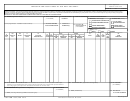 1
1 2
2