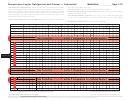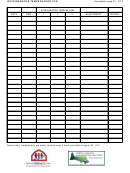Vaccine Refrigerator Temperature Log - Celsius
ADVERTISEMENT
Refrigerator Temperature Log — Celsius
Unit #/Location:
Month/Year:
Days 1–15
Complete this temperature log for each unit storing VFC vaccines. Check the temperatures at least twice each working day, preferably at the start of the day and at the end of the day, and at least three
days each week. Place an “X” in the box that corresponds with the temperature and record the ambient (room) temperature, the time of the temperature readings, and your initials. Record the minimum
and maximum temperatures once each workday, preferably in the morning. If any temperatures appear in the shaded sections, record the exact temperature. Record the temperatures in I-CARE at least
once a week. Once the month has ended, save each month’s completed form for three years, unless state or local jurisdictions require a longer time period.
A temperature in the shaded zone represents an unacceptable temperature range. Follow these steps:
1.
Store the vaccine under proper conditions as quickly as possible.
3.
Complete the Vaccine Incident Report to determine whether the vaccine is still usable.
2.
Temporarily mark exposed vaccine “do not use” until you have verified whether or not
4.
Document the action taken on the reverse side of this log.
the vaccine may be used.
Day of
1
2
3
4
5
6
7
8
9
10
11
12
13
14
15
Month
C Temp
am
pm
am
pm
am
pm
am
pm
am
pm
am
pm
am
pm
am
pm
am
pm
am
pm
am
pm
am
pm
am
pm
am
pm
am
pm
Staff
Initials
Room
Temp
Exact
Time
Min/Max
Temp
(since last
reading)
≥11
Too
10
Warm
9
8
7
6
5
4
3
2
1
Too
0
Cold
≤1
NOTE: Aim for a refrigerator temperature of 5 C. Acceptable temperatures are within 2 C to 8 C.
Take immediate corrective action if any temperatures, including the minimum and maximum temperatures, are in the shaded section
and out of range. Follow the guidance on the vaccine incident report. The vaccine incident report is in I-CARE under reports in the VFC
warehouse forms section and also on the home page under immunization links.
ADVERTISEMENT
0 votes
Related Articles
Related forms
Related Categories
Parent category: Miscellaneous
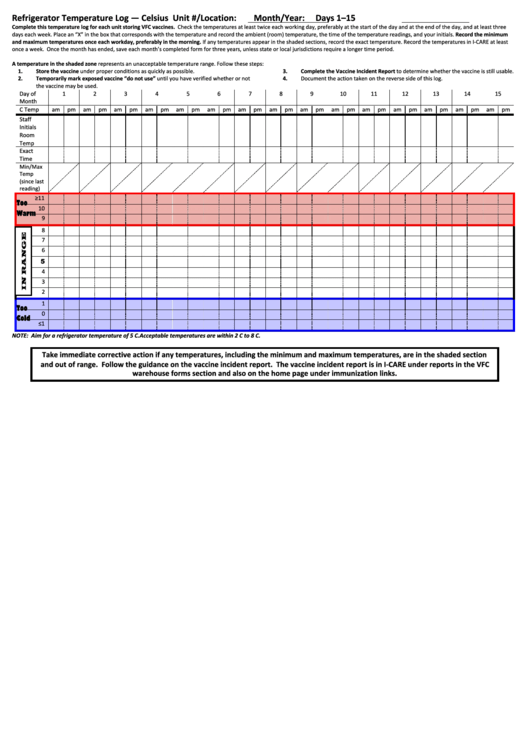 1
1 2
2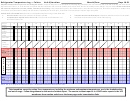 3
3 4
4