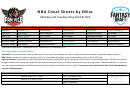Emacs Cheat Sheet Page 2
ADVERTISEMENT
M-x replace-string
will prompt for string to search and replace, unconditionally replaces all occurrences
NAVIGATION
C-a
move to beginning of line
C-e
move to end of line
M-a
backward a sentence
M-e
forward a sentence
M-<
move to beginning of the buffer
M->
move to end of buffer
PROGRAMMING
make -k
compile using makefile
M-x comment-region
comments region of code
M-;
comment current line
M-x prolog-mode
Switch to Prolog language mode (default for ".pl" is Perl mode).
SHELLS
M-x shell
opens shell buffer within emacs
M-!
execute shell command
M-|
run shell command on region
C-u M-|
filter region through shell command
RECOVERY
M-x recover-session
recover session from backup in the event of crash
BUFFER LAYOUT AND NAVIGATION
C-x b
select another buffer
C-x C-b
list all buffers
C-x k
close buffer
C-x 0
close this window (when split)
C-x 1
go back to one buffer on screen
C-x 2
split screen horizontally (two windows)
C-x 3
split screen vertically (two windows)
C-x o
switch cursor to other buffer
C-l
Clear screen and redisplay, scrolling the selected window to center point vertically
within it (recenter).
ADVERTISEMENT
0 votes
Related Articles
Related forms
Related Categories
Parent category: Education
 1
1 2
2