Pro Se Proceedings
Download a blank fillable Pro Se Proceedings in PDF format just by clicking the "DOWNLOAD PDF" button.
Open the file in any PDF-viewing software. Adobe Reader or any alternative for Windows or MacOS are required to access and complete fillable content.
Complete Pro Se Proceedings with your personal data - all interactive fields are highlighted in places where you should type, access drop-down lists or select multiple-choice options.
Some fillable PDF-files have the option of saving the completed form that contains your own data for later use or sending it out straight away.
ADVERTISEMENT
Pro Se Proceedings
In Family Matters
(These fillable forms are available on line at: )
STEP 1: Specify What You Want
If You Want To Do This
Ask Clerk for
Filing Fee
CHANGE (Modify) AN EXISTING JUDGMENT
Change Level of Child/Family Support
Packet A
$30.00
Change Level of Maintenance (Alimony)
Packet A
30.00
Change Custody of Child (Children)
Packet B
50.00
Change the Placement (Visitation) Schedule
Packet B
50.00
Add Medical Expense Provision to Judgment
Packet C
30.00
Add/Change Tax Provisions (Exemptions, etc)
Packet C
30.00
ENFORCE AN EXISTING JUDGMENT
Failure to Allow Placement (Visitation)
}
Failure to Return Children from Placement (Visitation)
}
Failure to Pay Child Support
}
Failure to Pay Maintenance (Alimony)
}>
Packet D
Failure to Pay Medical Expenses
}
Failure to Allow Use of Tax Exemptions/Child Credit
}
Failure to Pay Property Division Payment or Return Property
}
STEP 2: Fill Out The Documents
See Reverse Side
1.
Fill out the forms the clerk gives you. This gives the court and the other party the necessary information about your
problem and what you want done. Do Not complete the order; the Judge will do that.
2.
When completed, return to the Clerk of Court’s office and pay the appropriate filing fee.
3.
Then go to the judicial assistant for the Judge handling your case who will assign a date and time for a hearing. They will
add this information to the form.
4.
File the original and three copies with the Clerk of Court. The authenticated copies will be returned to you for service on
other party(s).
STEP 3: Get Documents Served On The Other Party
1.
You can take your authenticated copies to a process server** or to the Sheriff’s Department with your completed “Aid in
Serving Paper” form. The Sheriff’s Department requires a $75.00 fee for the service for three service attempts and
mileage. **Process servers can be found in the yellow pages under “Investigators” or “Process Servers".
2.
After that individual has been served by a process server or Sheriff, you will receive a "Proof of Service" from them. Bring
this “Proof of Service” to court with you to show that you gave proper notice to the other party.
STEP 4: Show Up At the Hearing
YOU ARE THE PARTY WITH THE BURDEN OF PROOF! If you do not show up with your evidence, the
motion will be dismissed. Bring the “Proof of Service”, witnesses and documents (tax returns, pay stubs, etc)
necessary to prove your claim.
THE CLERK'S OFFICE CANNOT GIVE YOU LEGAL ADVICE
These forms cannot replace the advice and services of an experienced attorney. These forms may help you start the
action but it will not help you in the presentation of evidence necessary to meet your burden of proof. An attorney will
know what evidence you need, how to collect it and how to present it in court to make it admissible evidence.
You are encouraged to have an attorney. You might obtain some legal advice by calling 1-800-362-9082.
Forms\ProSe Instructions
Rev May10
ADVERTISEMENT
0 votes
Related Articles
Related forms
Related Categories
Parent category: Legal
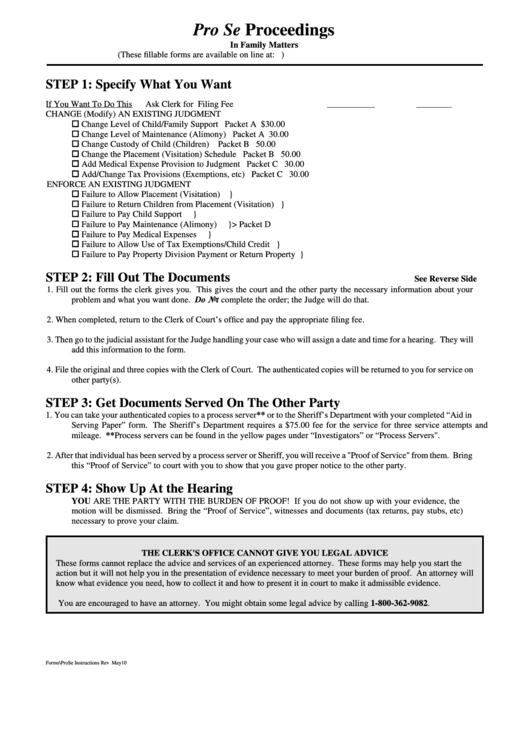 1
1 2
2 3
3 4
4 5
5 6
6 7
7








